Xiaomi Smart Outdoor Battery Security Camera The Xiaobai Mijia IMIlab CMSXJ11A Review
At the moment this camera is only available as a Chinese version, I’m not sure if this camera will ever be sold as an English version but the Chinese will work anywhere as long as we choose China as a region in the MI APP. In the APP you can use English language so it’s just really on the package and the installation manual that is in Chinese. So it’s not really a big problem.

It’s really easy to set it up so you don’t really need the instruction manual but if you must read it, what I did was I used a translation APP where you can take a photo of any text and then it will translate it for you. It worked out really well and I managed to translate the instructions manual easily. But as I said you don’t really need it.
I got this camera from Aliexpress and I paid $75 dollars for it with shipping. The camera really feels like a high-end camera, the build quality and the design are excellent. What didn’t impress me so much though is the image quality, yes daytime is okay for a battery camera but nighttime is not really good. It uses 8 infrared lights with a distance of only 9 meters.
Another thing I didn’t like is you can’t change the recording time when motion is detected, it only records a 10-second clip. Hopefully in future updates they will add more settings. However motion detection is very precise and you can set it to only detect humans.
The camera works together with a gateway that you connect to your network and then you connect your camera to the gateway. That way it will have a much more stable connection which will also help save the battery. You get one gateway with each camera you buy and this is also where you will find the SD card slot and it supports up to 64GB. Its like a small NVR, so even if someone steals the camera you still have access to your recordings.

The camera uses a 5100mAh battery that is built-in and according to the manual you are not supposed to replace it since there is a risk it will explode. They say one full charge could last up to 100 days. It all depends of course how often the camera wakes up.
It records in 1080p and supports 2-way audio so you can talk to anyone close to the camera through the APP. And the microphone and speaker are actually pretty decent.
Ok so let’s see what we get in the box. By the way, the box came wrapped in plastic but I already removed that. First, we have the instruction manual and then some kind of card from imilab.com. We have the camera with a protection film over the lens and then we have the gateway.

This is the sealing and the quick-release mount that you will mount on the wall. We got a couple of meter ethernet cables. This is the USB charger that is used for both the gateway and the camera. And lastly the other part of the mounting bracket.
The first thing we need to do to get it up and running is to connect the power cable to the gateway and wait for the light to start blinking yellow. While we are waiting for the gateway to be ready we can open up the MI APP and go into profile and then into settings and scroll down to region and here we can choose China.

When the gateway is ready and blinking yellow, click on the plus icon in the top right corner. The app will detect the gateway automatically but if for some reason it won’t you can add it manually as well and you will find it under household security and is called Imilabs wire-free camera gateway.
Click on it and then it will ask you to choose the network you want to connect to, add your password, and wait for it to connect. Might take a minute or so.
When it’s connected it will ask you for what room, choose whatever you want here, and then click next, and then click let’s get started. Now we only need to add the camera to the gateway. What you need to do is hold the on/off button down for 5 sec until the camera is blinking blue click on add a camera and then confirm click next step and wait for it to connect. This might also take a minute or two.

And this is the main screen. In “Monitoring” we have access to all our alarms and they are saved in the cloud. In “Playback” we can go back in time and watch any alarms triggered by the camera. They are saved on the SD card. And in the gallery, we have access to all screenshots and recordings you have taken. They are saved on the phone.

In the top right corner, we can access the settings for the gateway. Here we can for example format the SD card or check how much storage is left. If we click on “general settings” and then more settings we can turn on the password, check network info, or change the timezone. Let’s get back out and then click on the camera screen.
Here you can take screenshots, talk, and record videos.
Here we also have access to the alarms and playbacks. You can also change image quality between HD, fluent, or speed. There aren’t too many settings here unfortunately but the one we have is “device setting” Here you can turn on or off electricity save notification and if we click on night vision we can turn it on or off or have it on automatically.
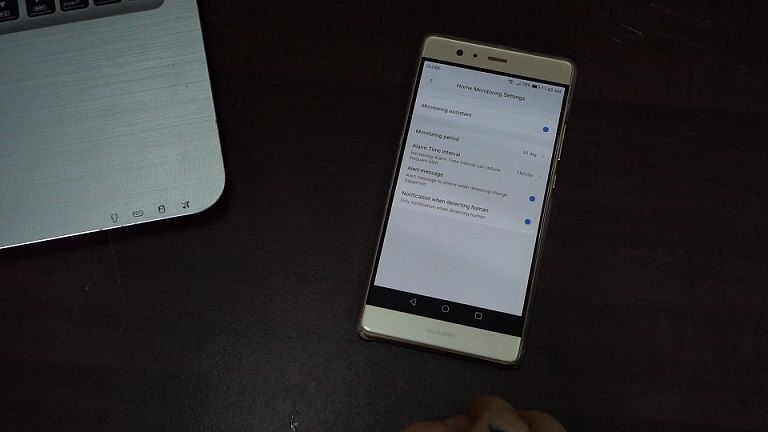
In-Home monitoring settings, we can change when we want the camera to detect motion, we have full-day monitoring, daytime monitoring, and night time monitoring or we can set a custom time when we want motion detection to be activated.
In alarm time intervals we can set it from 1 minute to 30 minutes. It says “Increasing alarm time interval can reduce frequent alerts”.
Next, we have to “turn off push notifications” or choose if we want notifications only when the camera detects humans. Unfortunately, that’s all the settings we have for now. Hopefully, they will continue to improve the app with new updates for us.
This is the image quality in the daytime:

And this is how it looks at night time with night vision on:

Disclaimer
Certain content that appears on this site comes from Amazon. As an Amazon Associate we earn from qualifying purchases. Read full Disclaimer Here!






