Sunba P636 V2 Auto Tracking PTZ 36x Zoom POE IP Camera Review
So what we got here is another high-quality security camera from Sunba. And the outside it is the exact same camera as the Sunba Illuminati that I reviewed about two years ago however on the inside they are two different cameras.
Check latest price on Aliexpress
![]()
So the P636 V2 uses a 5mp sensor and a 36 times optical zoom, which is quite impressive. Another nice feature is, auto tracking, where it can classify objects into motor vehicles, nonmotor vehicles, and pedestrians. You can also set up a Perimeter Protection which means when someone crosses the lines the camera will start tracking and it can also do face detection as well as count people.
And I think the auto-tracking worked well, especially when tracking cars. It’s not perfect though, I had a few times when it was tracking people, where the camera lost the target and just went back to its home position even though it was set on continuous tracking.
But overall I would highly recommend this camera for anyone looking for a decent auto-tracking camera with great image quality and an amazing 36 times optical zoom. I don’t think you gonna find a much better auto-tracking camera than this for under $500.
The camera comes with a 5mp sensor that records in 2592 by 1944 at 25fps and it uses a 4.5 to 162mm verifocal lens. It can Pan 360 degrees and Tilt 90 degrees. You can set preset points and have the camera patrol between those preset points however the camera can’t track and patrol at the same time.
It supports up to 256GB MicroSD card as well as two-way audio so you can talk and listen through the camera. You can access the camera through an app called Guard Viewer, where you can use the PTZ controls and watch playbacks saved on the SD card.
You should be able to connect the camera to most brands ‘NVRs and software since the camera supports ONVIF. And I connected the camera to the ONVIF device manager without any problems. It also supports RTMP stream which means you can stream directly to YouTube without using any third-party software.
For night vision it uses 10 infrared lights with a distance of up to 300 meters. And I think the image quality at night was decent at least good enough for the auto tracking to work. You might not be able to identify people unless they are really close.

Build quality is really good and the camera has an IP66 rating which means its weather proof and the camera’s working temperature is -20 to 60 degrees Celsius.
If we go to live view we got the PTZ controls up here and the zoom in and out. Here we can add preset points or use the default presets, like for example if I call preset 100 the camera will turn on the Infrared lights. If you already have set some preset points, we set up a patrol by clicking this plus icon down here.
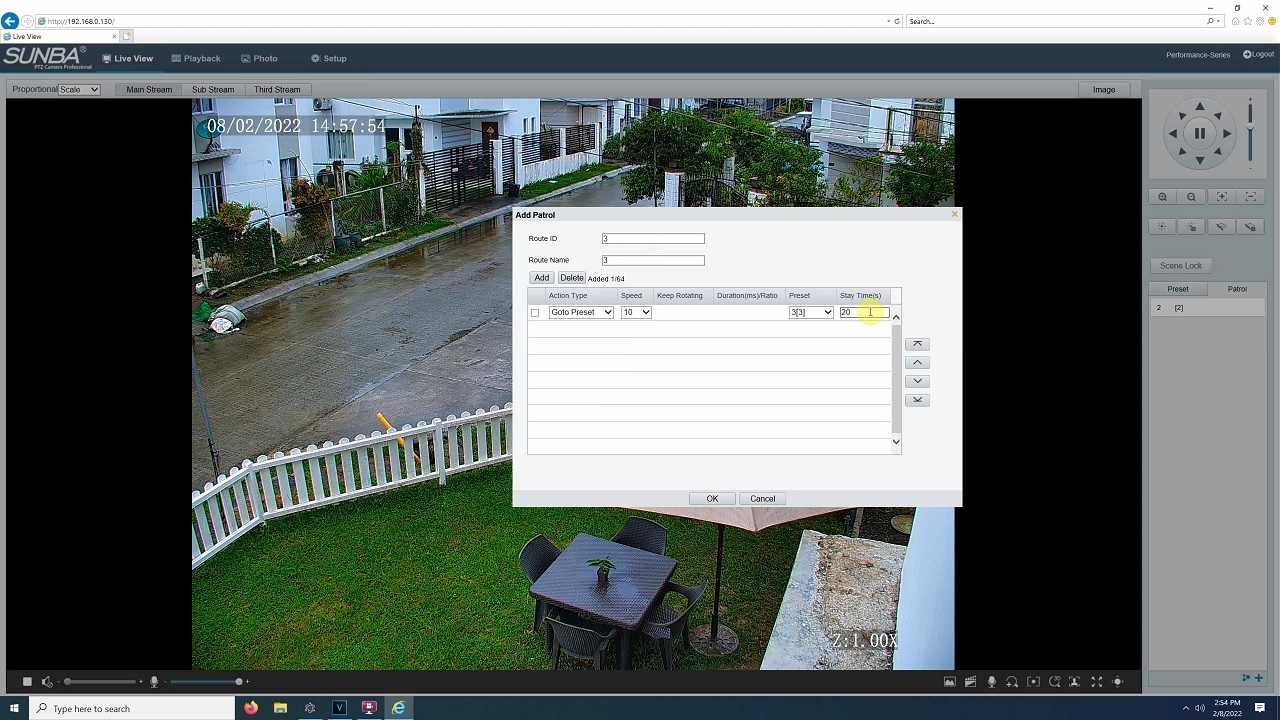
To add a patrol we need to give it an ID and a name, then click add. In action type we select “go to Preset” then you can adjust the speed and in preset you select what preset points you want the camera to patrol between. Here we can set the stay time from 15 seconds up to 1800 seconds. When done we click OK. Now we can start and stop the patrol here or delete it.
If we go to setup, then intelligent. We got the auto-tracking and all the smart functions here. And remember when making any changes to the settings in here make sure it’s unchecked first otherwise it won’t save any changes you do.
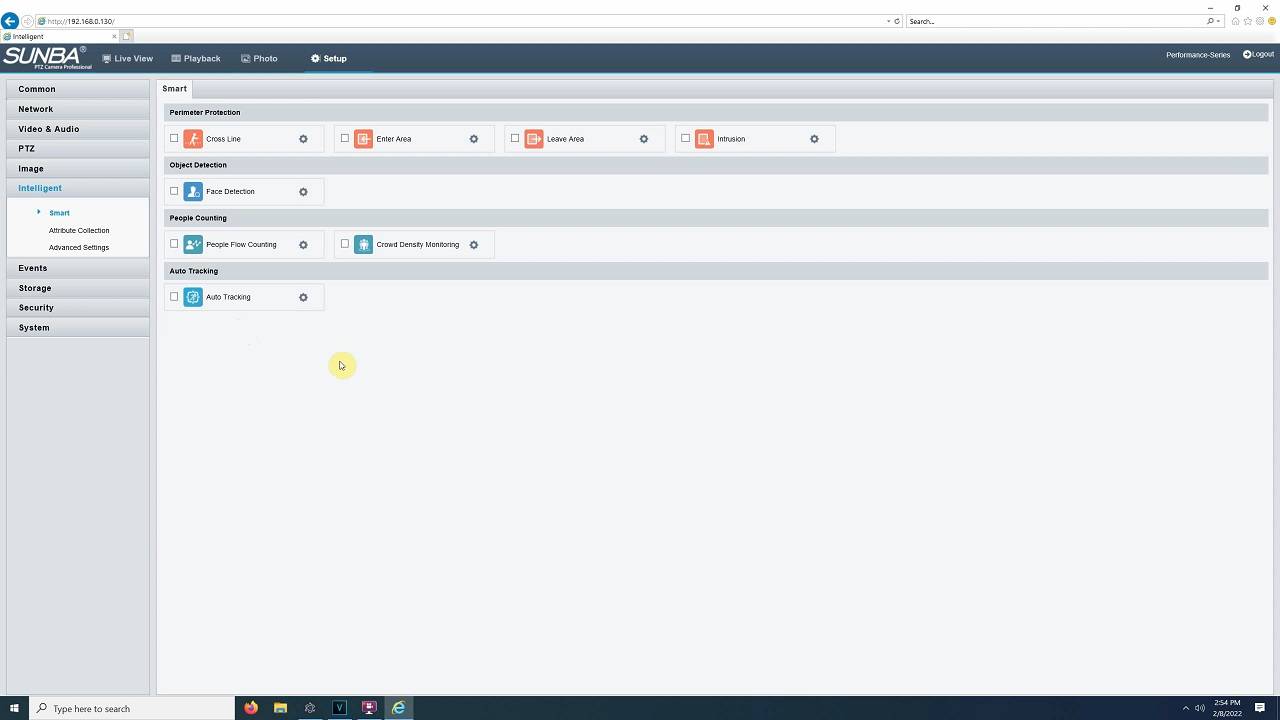
Here we can select what object we want the camera to track and also set the maximum and minimum size for each type we want to track. In Plan, we can set a schedule for when we want auto-tracking to be active. If we click on tracking, we can adjust the time we want the camera to track for or just use continuous tracking which means it will track until it can’t see the target anymore. Then we can set the zoom to auto or use the current.
![]()
In line cross the camera will trigger when an object is crossing a line. You can set what direction you want it to trigger and the sensitivity. The other settings are the same as in auto-tracking. If we go into trigger actions we can select what we want the camera to do when it’s triggered. So if you want the camera to track an object when the line is crossed we check trigger tracking.
The other ones here are very similar, intrusion for example, we can use a square instead of a line. Which can be good if you want the camera to guard a certain object.
People counting and Crowd density monitoring I haven’t really tested since that requires the camera to be placed in a certain way for it to work properly.
For more info check out my Youtube Video!
Disclaimer
Certain content that appears on this site comes from Amazon. As an Amazon Associate we earn from qualifying purchases. Read full Disclaimer Here!






