Need a Good Cheap PTZ Camera? Techage Outdoor WiFi PTZ IP Security Camera Review
This is the cheapest outdoor Pan and Tilt camera I could find on Aliexpress and it’s hard to believe but I actually bought this camera for only 21 dollars.

And to be honest, my expectations for this camera were not high but after playing around with it for a few days, I actually think this is a really good camera considering the price.
Image quality could have been better and built quality is of course not the best but it does have some nice features like many other twice as expensive cameras don’t even have. For example, the camera does have a web interface so you can access it through a web browser.
It also has AI human detection which will help reduce false alarms, and only alert you when something shaped like a human is detected. It supports ONVIF so you can connect it to any third-party NVR or software, like blue iris for example.
It also allows you to set up preset points and it even supports patrolling so you can have it automatically move between preset points, which worked really well.
The big question is how long will it last being outdoors? I think if you have the camera patrolling all day for example it will break at some point and the same thing if you place the camera outdoors without any cover from the sun and rain. It does however have an IP66 rating which means it should be waterproof.

But if you do take care of it by placing the camera under some cover I think it could last for a while.
And if you are interested in buying one you will find my affiliate links in the video description down below with the most updated prices.
So the camera records in 1080p and uses a 3.6mm lens. You can Pan the camera 270 degrees and Tilt it 90 degrees and it only uses digital zoom. It supports up to 64GB MicroSD card and you can record 24/7 or when motion is detected on the SD card.
They also offer cloud subscriptions if you wanna use that.

And the APP they are using is called ICSee and it’s actually a decent App. So when the camera detects motion you will get a push notification to your smart device and you can watch it in playbacks.
You can also if you won’t have the camera automatically turn on an alarm sound when motion is detected as well as turn on the white LEDs. It supports 2-way audio so you can talk and listen through the camera
The camera has 4 white LEDs and 4 Infrared Lights so for night vision you can either have full-color night vision, normal IR night vision, or something called smart night vision, which means when the camera detects motion it will automatically turn on the white LED’s and by default, they will stay on for 1 minute but you can change that in the APP.
In the box, we will find the camera, power adapter, a very thin quick-start guide, a sticker, water proof cover, and a bag with screws.

On the front of the camera, we have the lens, light sensor, 4 Infrared lights 4 white LED’s and then the microphone. On the back, we will find the speaker and the SD card slot. And you don’t need a screwdriver to open it since it’s just a rubber cover.
You can connect the camera either using WiFi or a wired connection. To access the camera using the APP you first need to go to Google PlayStore or AppStore depending on what device you are using and download and install the APP, and first time you do need to create a new user account as well.
When you have the APP open and the camera turned on, click on the plus icon, here we can add the camera using WiFi or we can also connect it using AP mode but I will show you how to do it using WiFi, so click on “set up my device in WiFi” then next step and here select your WiFi and add you password. Now we just need to wait until the camera is connected to the WiFi, and that’s it. Easy right?

Here we can access the playbacks and blue color is continuous recording and red is when the camera detects motion. In PTZ we have the controls to Pan and Tilt the camera, you can also do it by touching the screen. In lightning we can adjust the white LEDs, for example, how long they should stay on after motion is detected.
Up in the top right corner, we will find all the settings. And I will just quickly show you the settings.
Alright, so to access the camera through the web interface you first need to find out what IP address your router has assigned for it. And easiest way is probably to log into your router and check the device list.
When you have the IP address of the camera, open up your browser type it in the address bar, and hit enter. The default username is Admin and the password is empty unless you already added one in the APP.
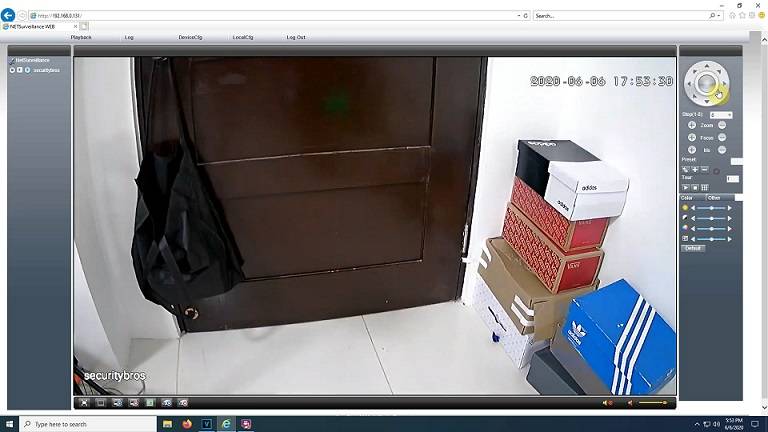
Here we got the PTZ controls and here we can adjust speed between 1 and 8 where 1 is really slow and 8 is kinda fast.
The zoom, focus, and iris don’t work with this camera. And here we can set preset points as well as set up the camera to tour. You can have up to 7 presets when using patrolling.
And then down here we can adjust the colors.
For video recordings please check out my YouTube video!
Disclaimer
Certain content that appears on this site comes from Amazon. As an Amazon Associate we earn from qualifying purchases. Read full Disclaimer Here!






