Is this the best Smart Tracking PTZ IP Camera 2020? Sunba Illuminati Review
This is a newly released camera from a company called Sunba and this camera comes with a lot of nice features. And the main selling point of this camera is that it can automatically track moving objects using, line cross-tracking, perimeter tracking, and preset tracking.

Check latest price on Aliexpress!
The image quality is really good, probably the best I’ve seen so far from a 1080p security camera and the 25x optical zoom makes it really easy to read license plates or to identify a person. Also the speed of this camera is really fast so it shouldn’t have any problem capturing fast-moving objects as well.
So the camera records in 1080p at 30fps using a Sony Starvis CMOS sensor. The camera can pan 360 degrees and tilt 105 degrees and it comes with a 4.8-120mm verifocal lens. I really liked how fast and accurate the autofocus was and if ever needed you can also manually focus the lens.
Something to think about as well is that if you are planning on powering the camera using POE this camera requires POE+ since the standard (802.3af) protocol only delivers 15.4w and this camera needs at least 25w to work properly.
The camera has a built-in microphone that is good enough for normal surveillance but if you need really good audio quality you can connect the camera directly to the external microphone or to a mixer.

It also supports ONVIF so you can use this camera with most brand NVRs or third-party software as long as they are ONVIF compatible. Another feature is that you can live stream directly to YouTube since it supports RTMP stream.
You can also use an APP on your smartphone called Guarding Vision to remotely watch live view or playback. However, to get push notifications you would need to register on their cloud platform.
What we get in the box is, the camera, wall bracket, User manual, sticker, and a power adapter.
My first impression was that its a really big and heavy camera. The bracket and the camera together weigh 4kg and here you can see a comparison in size with some other PTZ cameras I’ve tested before.

As you can see this camera is massive. The bracket and the upper part are made of metal and the lower part is made of plastic overall it feels like a high-quality camera that will last a long time outdoors.
You can manage the camera through a web interface, Client software, and the Smartphone App.
So to access the camera using your web browser you first need to find out what IP address your router has assigned for it and the easiest way is to either download a search tool called SADP from Sunbas website or you can log into your router and check the device list.
When you have the IP address of the camera, open up your web browser and type the IP address in the address bar. The username is: admin and the password is Admin12345 with capital A. First time you will need to download a web plugin to be able to view the camera.
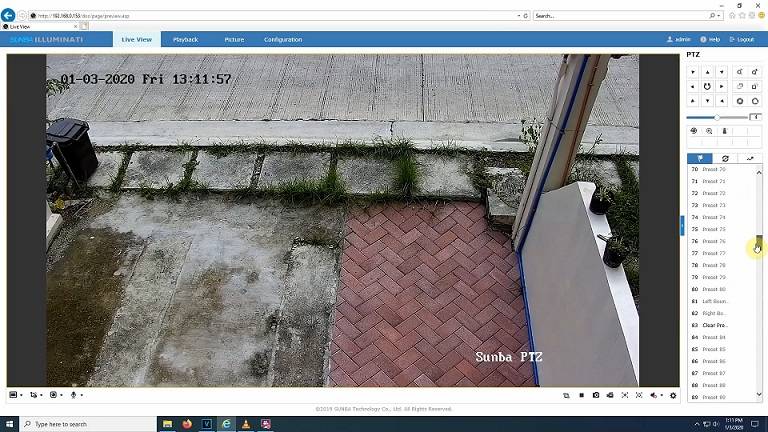
Here we have access to all the settings. I will quickly show you all the settings but first I want to show you how the smart tracking works. On the right, we got the presets and how this camera works is that it uses special preset commands that are already programmed into the camera and can not be deleted.
So for example preset 92 is factory reset, so if i would click on that now the camera would reset back to factory settings. So preset 50 is intrusion tracking, 51 is linecross tracking and 53 to 59 are preset tracking.
If I click here on preset 51 it will activate line cross tracking and to set it all up we go to configuration-event- smart event and then line cross detection. Here we can draw where we want our line and also change what direction we want to activate the tracking. You can have up to four lines. You can also set up an Arming schedule if you want the tracking at specific times. By default, it will be tracked 24/7. And in linkage, you can set up how you want to get notified.
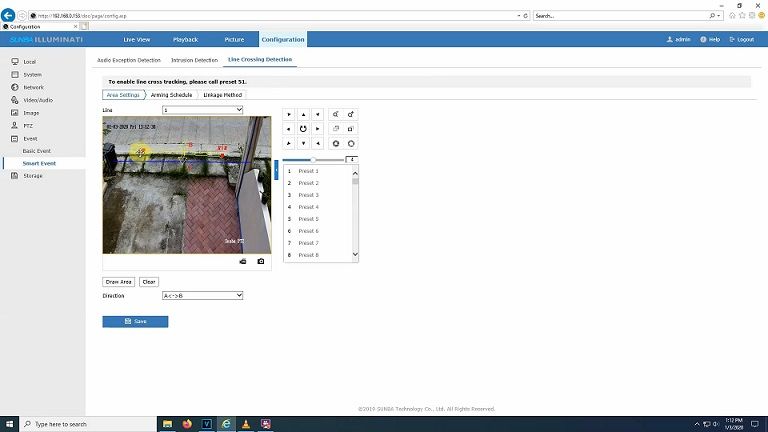
Intrusion detection has the same settings but instead of only using a line here we can for example set up tracking around a certain area or an object. If we click on PTZ and then smart tracking we get the main settings where we can set up the time how long we want the camera to track for before going back to its original position.
And then we got the sensitivity. This is something you need to play around with and find what works best for your situation.
Here I’ve set up a live stream directly to Youtube. It’s really easy to set up and worked really well. There is maybe a 10-second delay as you can see here if I move the camera a little. So what we need to do to set it up is, copy this stream URL and then add the stream key at the end of the URL.
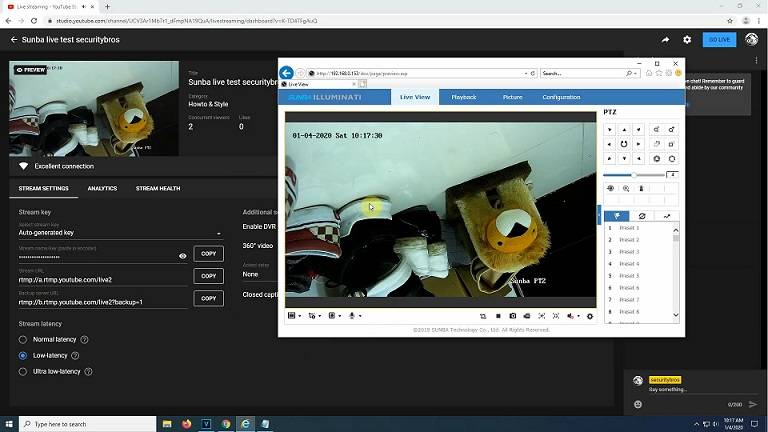
Then log in to your camera and go to configuration>network>advanced settings and then RTMP. Here we can add the YouTube stream URL. If we go to video and audio you can see my settings but you might need to test changing frame rate and bitrate and see what works best for you. For a more detailed step-by-step tutorial, you should head over to Sunbas Youtube channel.
For video samples and how to test smart tracking please check my YouTube video!
Disclaimer
Certain content that appears on this site comes from Amazon. As an Amazon Associate we earn from qualifying purchases. Read full Disclaimer Here!






