Is this cheap Zosi 1080p outdoor auto tracking WiFi PTZ IP security camera any good?
If you are on a budget or just don’t feel like spending a lot of money on a security camera but still want an outdoor camera that can Pan and Tilt then you might wanna consider this camera.

The camera does support auto tracking but as with most of these budget cameras that I’ve tested, I don’t see it very useful since it can only Pan the camera when tracking not tilt it.
And it’s way to slow to track a car for example and when the camera moves it gets so blurry you can’t really see any details.
I should also mention that when I turned on the camera for the first time I did experience some disconnection issues in the App but after a reset everything worked just fine.
Other than that I think it performed well for a security camera that cost under $35 dollars, yes you heard it right, you can actually buy it for under $35 dollars on Aliexpress.
It also sells on Amazon for $56 dollars or if you buy a 2-pack for $86 which would bring it down to $43 per camera which is really cheap.
So the camera records in 1080p at 12 frames per second and it uses a 3.6mm lens. It can Pan 355 degrees and Tilt 90 degrees and it uses a 4x digital zoom.
It uses an App called YCC365 Plus which is a cloud-based App and to be honest I don’t know why they are not using their own Zosi view app instead.
Anyway, you can use the App without a cloud subscription and record either 24/7 or when motion is detected directly to the SD card and watch the recordings in playbacks and you will get a push notification on your smart device when motion is detected.
The only difference when not using a cloud subscription is you can’t watch the alarm videos in the app.
It does support 2-way audio so you can talk and listen through the camera.
The camera is made for outdoor use with an IP65 rating which means it should be dustproof and able to handle rain but I would still place it under some kind of cover just to make sure it would last as long as possible.

For night vision it uses 4 infrared lights as well as 4 white LEDs so you can choose between full-color night vision or regular IR night vision.
You can set it to automatically turn on the white LEDs when motion is detected and they will stay on for a minute and then go back to normal black and white.
It also supports ONVIF so you should be able to use the camera to most brand NVR that supports ONVIF. I connected the camera to the ONVIF device manager without a problem.
And by default, the camera doesn’t use any username and password. I also connected the camera to ISPY using ONVIF and I will show you later on in the video on how to do that.
OK so in the box we got, the camera, Power cable, Quick Start guide, cable protector, and a bag with screws.

It’s a really small and lightweight camera and as expected the built quality is not the best, it’s all made of cheap plastic.
Here we got the lens, 4 infrared lights, and 4 white LEDs. Light sensor and this is the microphone. On the back, we got the speaker and to insert the Micro SD card we need to open up this cover on the back. It supports up to 128GB MicroSD card.
And we got one cable for power, one for Ethernet, and then the reset button.
It’s really easy to connect the camera to the APP. So after you have downloaded the App from either Google Playstore or App Store and installed it, you are required to first create a new user account.
When that’s done and you have the app opened, click on the plus icon to add a new camera, select the intelligent camera, and then choose to add by Scanning code.
Click next and add your WiFi, then next and hold the QR code in front of the camera lens until you hear a beep and wait for it to connect. Might take a couple of minutes. And that’s it.

Here we got the PTZ controls, set preset points, and PTZ reset. In cloud events you will find alarm videos if using a cloud subscription, we can change the image quality, push to talk, turn on or off the sound and if we click more we can record video, access the cloud album, and turn on or off the white LED lights.
Here we have the playbacks, take snapshots, and full screen. Up in the top right corner, we have the settings menu and here we can for example turn on or off auto tracking, set motion detection sensitivity, and where you want motion detection to be activated.
In device storage, we can select if we want the camera to record 24/7 or only when motion is detected.
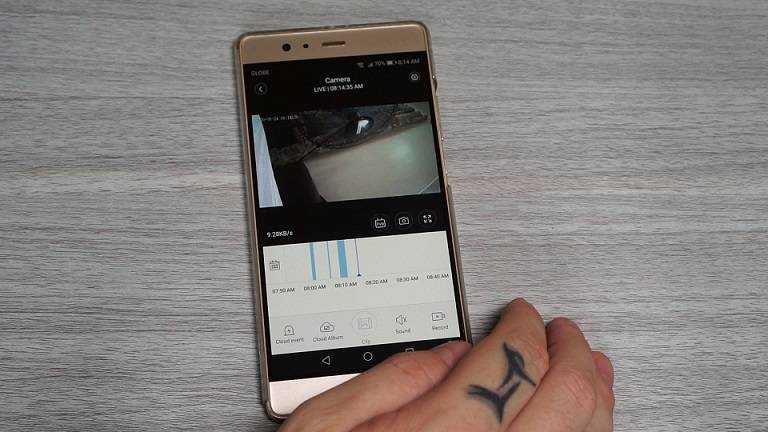
For video recordings and how the auto tracking works please check out my YouTube video!
Disclaimer
Certain content that appears on this site comes from Amazon. As an Amazon Associate we earn from qualifying purchases. Read full Disclaimer Here!






