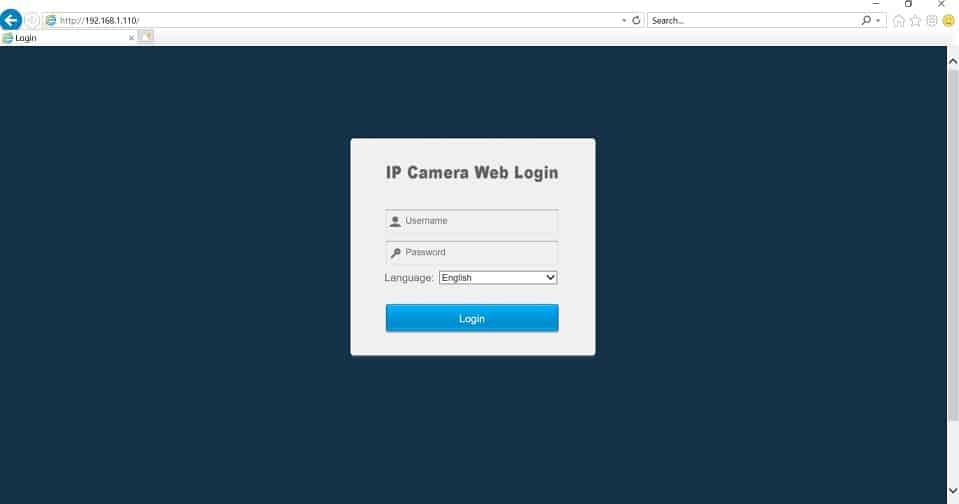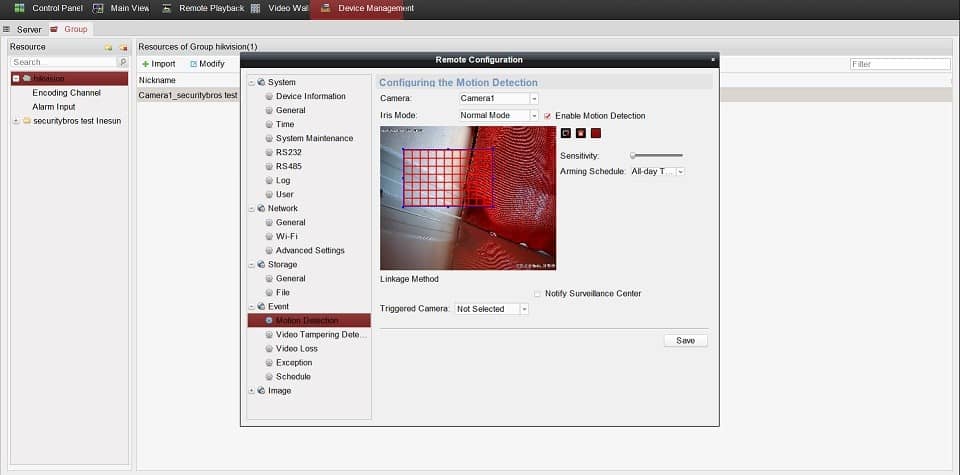Inesun 2 MP Mini PTZ IP Camera Review

In this review, we are taking a closer look at a mini PTZ POE IP camera with a 2 2-megapixel 1/3″ CMOS sensor from a brand called Inesun.
I’ve never heard of this brand before but I decided to buy this camera for two reasons:
1. Very a unique and small design for a PTZ camera.
2. It’s cheap.
The model we are reviewing today is a 2 2-megapixel POE camera that can record in 1080p at 20fps. It has a 4x optical zoom and can Pan 220 degrees and tilt 80 degrees.
It supports Onvif 2.4 and P2P which makes it very easy to set up with your smartphone.
You can have email alerts and push notifications to whatever device you are using when motion is detected. The camera is weatherproof so there shouldn’t be any problem using it outdoors. Night vision is supposed to be up to 35 meters.
In the box all you get except for the camera is an installation manual, a cd, a pair of screws, and a sticker, that’s it. No Ethernet cable or a Power adapter.
I can understand that they are not including a Power adapter since the camera is POE but at least a network cable should have been included.

After you have connected the camera to your network you can access it either through a web browser, a pc client or with your smartphone.
Let’s start with how you can access it from your web browser. You probably need to use Internet Explorer for this but other browsers might work as well but we did only test it with Internet Explorer. Start by typing the IP address of the camera into the address bar which is 192.168.1.110 and hit enter.
Now a login screen should show up and the default username is admin and the password is 123456. When signing in for the first time you need to download a plugin before you have access to your camera.
Since the camera is compatible with Hikvision products I’m using a PC client called iVMS-4200 which is free and can be downloaded on Hikvision website. This program will find your camera when it’s connected to your network and all you have to do is add it to the program.
After you have added the camera you can start tweaking any settings that you want. First, you probably want to change the IP address to one that works within your network.
In the Video and Audio settings, you can change the image quality and resolution. One setting you probably going to use the most is Motion Detection, here you can choose what areas you want the camera to trigger when motion is detected.
It’s very easy to use, you just move your mouse to select an area where you want motion detection to be active.
Access your camera from your smartphone is really easy and only takes a few minutes. You need to download an app called Daniele from either the Google Play Store or the app store depending on what device you are using.
After you have installed the app on your smartphone and your camera is connected to your network, for the first time you need to create an account and log in.
Then all you have to do is scan the QR code on the camera and the app will find the camera. You don’t have that many settings here but you can use pan tilt zoom by just touching the screen which is kinda cool.

Is it worth buying?
With cheap cameras like this it’s always a gamble but I think this camera is worth the money since it costs only around $70 and has many nice features. How the quality is over time I don’t know but they do offer 3 years warranty so not much to lose really.
Disclaimer
Certain content that appears on this site comes from Amazon. As an Amazon Associate we earn from qualifying purchases. Read full Disclaimer Here!