Imou New Bullet WiFi IP Security Camera Review
Imou is a brand designed for home and small businesses providing smart IoT solutions. They are a brand of Dahua Technology which is one of the bigger names when it comes to security products.

I got this camera when it was on sale on Aliexpress and I paid $80 for it including shipping. And if you are interested in buying this camera you will find my affiliate links down below with the most updated prices.
Check latest price on Aliexpress!
Overall I think this is a nice little security camera with many nice features that is worth checking out. It is a really easy camera to set up and you can have it up and running in just minutes. Image quality is okay, it’s not the best I’ve seen but should be sufficient for most situations.
The camera uses a 2megapixel CMOS sensor and records in 1080p at 25fps. The camera I have uses a 2.8mm lens but 3.6 is available as well. It has dual antennas but it only supports 2.4ghz WiFi. The main features of this camera are probably the 110db siren and a motion-activated spotlight.
It also supports 2-way audio so you can talk through the camera. This camera is built for outdoor use with an IP67 rating and a working temperature between -30 and +50 degrees Celsius. You will get instant push notifications on your smart device when the camera detects motion. Night vision is supposed to be up to 30 meters.

What we get in the box is the camera, a quick start guide, a power adapter, a waterproof connector, and a bag with screws.
So my first impression of the camera is that I really like the design and even though it’s made of plastic it feels like a well-built camera. On the front of the camera, we have the lens, PIR motion detector, LED indicator, spotlight, and microphone.
Then under the camera, we got the speaker, reset button, and SD card slot and to access it we need to open up this cover. You can save your recordings to the SD card, the cloud or to an NVR.

It’s really easy to get the camera up and running, so first we need to download the Imou APP from either Google Play Store or APP store depending on what device you are using and then install it. And the first time you are using the APP you need to create a new user account.
Open up the APP power on the camera and wait for the camera to start blinking green which means it’s ready to be connected. Click on the plus icon in the top right corner and then scan the QR code on the camera and then click next, next, add your WiFi and click next, click confirm that green lights are flashing, turn up your volume, and wait for it to connect. And that’s it.
If we click on the camera we are in live view mode. Here we have buttons for taking snapshots, speaking through the camera, recording video which will be saved on your smart device, turning on the siren as well and turning on the spotlight.
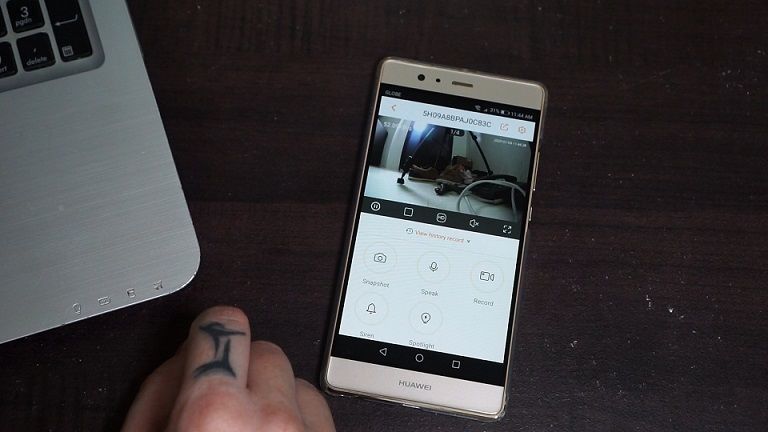
We also got to turn off live view, watch multiple cameras, switch between HD and SD quality, and turn off the sound and full screen. In the top right corner, we have the settings menu, here we can turn on and off notifications, put the camera in offline mode, in arm settings, we can turn off motion detection, set a schedule, adjust the sensitivity and we can also select were on the screen we want motion activated by clicking on the eraser.
And in alarm sound setting we can set the siren to automatically turn on when the camera detects motion. Then we have cloud storage, which I haven’t activated, and in local storage, we can check how much space is left on the SD card. In local storage settings, we can turn off video storage, set the quality, and turn on 24/7 recording or schedule recording.

We have a white light setting, where we can set it to automatically turn on when motion is detected and this feature only works when night vision is turned on, which is great. You can also adjust how long it should stay on for. If we click on more we get some more settings like night vision and image flip and that’s all the settings we have to play around with.
And for video recordings please check out my Youtube video!
Disclaimer
Certain content that appears on this site comes from Amazon. As an Amazon Associate we earn from qualifying purchases. Read full Disclaimer Here!






