Imou Cruiser 2MP WiFi Outdoor PTZ IP Security Camera Review
So what we have here is Imou’s first outdoor Pan and Tilt IP camera, and this is a small budget-friendly camera with a kinda unique mounting bracket that allows us to mount it both on a ceiling and on a wall.

Check the latest price below (Affiliate Links)
It does support something called smart tracking, which means it can follow moving objects, however since it will follow anything that moves, including a moving tree, its not that reliable, but something I did like was that the camera will go back automatically to its original position after tracking is done, which most cheap cameras with auto tracking don’t do. But its not really something I would recommend using.
It also allows us to set up to 3 preset points so we can quickly move the camera to a new position but I couldn’t find a setting for patrol so I’m guessing it does not support patrolling.
Image quality is OK, not the best I’ve seen but I think it’s good enough for most situations. But if you are looking for a camera with really sharp image quality, this is probably not the best camera, maybe the 4MP version is a bit sharper.
Anyway, I got this camera from Aliexpress and I paid $90 for it but you can also buy if on Amazon for the same price. And if you are interested in buying this camera you will find my affiliate links at the top of this article with the most updated prices.

So the camera uses a 2mp sensor that records 1080p at 25fps. And the camera I got uses 3.6mm lens but they also sell it with a 6mm lens as well. You can Pan the camera 355 degrees and Tilt it 90 degrees, unfortunately, it doesn’t have any optical zoom but it has 16x times digital zoom.
You can use this camera as a standalone camera and have it record to the MicroSD and then view the camera from your smartphone with the Imou life app.
You can have the camera record 24/7 or only when motion is detected, and whenever the camera detects motion, it will send you an instant push notification to your smartphone, which you can then view directly in the app from playbacks. It supports up to 256GB SD card. They also have their own cloud service, which is optional if you want to use that.
It also works with Imou NVR but you should be able to use the camera with most brands NVR’s or software since the camera does support ONVIF. And I connected the camera to the ONVIF device manager without any problems.
This camera supports 2-way audio so you can talk and listen through the camera. It also has an alarm feature where it turns on a loud siren and two spotlights when it detects motion to scare away any intruders.
And since the camera has two white led it also supports full color night vision, it actually has 4 different night vision modes, which are: Infrared mode (which is normal Infrared), Color mode (which means the white LED’s are always on at night) and then we have Smart mode (which means the camera will automatically turn on the white LED when it detects motion) and last OFF mode.
The camera is made for outdoor use with an IP66 rating which means the camera should be weatherproof. The working temperature is -30 to 60 degrees celsius.
So what we get in the box is the camera, Power adapter, Quick Start guide, drill template, weatherproof connector cover, and a bag with screws.

On the front of the camera, we will find, the lens, two white LEDs, Infrared lights, a Microphone, and the indicator light. On the back of the camera, we will find the speaker. To access the SD card slot we open up this cover, you can also access the reset button without having to remove the cover. To reset the camera hold the button down for 10 sec.
Since this is a so-called smart camera it’s made to be used with the Imou Life app and you can’t access the camera through a web browser.
So after you have downloaded and installed the Imou Life app from either Google Play Store or App Store and the camera is powered on, click on the plus icon to add a new device, then scan the qr code and you will find the QR code on top of the camera. After you scan the QR code, add your network and password and that’s it.
Ok so here on the main screen we can stop live view, have multiple screens, change image quality, and turn on/off the audio and full screen. Down here we can take a snapshot, talk through the camera, record video, PTZ controls, turn on the siren, and turn on the spotlight.
And up here are the playbacks. You can switch between cloud and SD card. The settings button is in the top right corner and here we have access to all the settings the camera has to offer, which isn’t really that much to be honest.
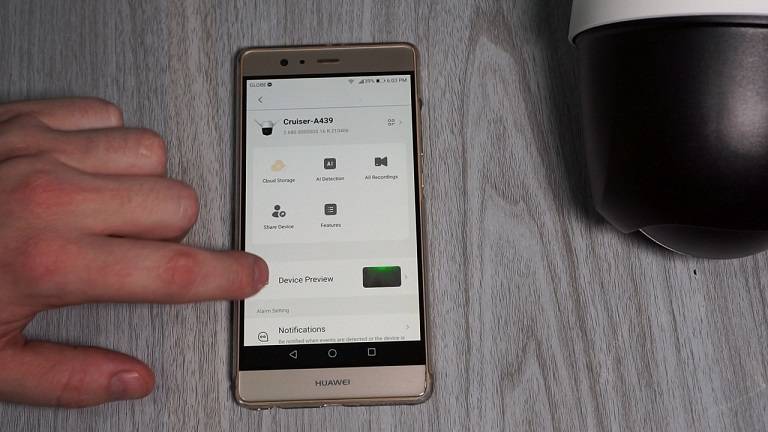
In notifications, we can turn on and off push notifications.
In detection we can for example turn on the smart tracking, set a schedule, motion sensitivity, and where on the screen you want motion detection active.
In Local Storage Rule, we can turn on 24/7 recording which you do with scheduled recording, we can also set what video quality we want.
Spotlight, here we can set the spotlights to automatically turn on when motion is detected.
In night vision, we will find the different night vision modes as well as adjust the light sensor.
If we tap on more we get some more settings here. And that’s basically it. So not really that much we can adjust here.
For video recordings check out my Youtube Video!
Disclaimer
Certain content that appears on this site comes from Amazon. As an Amazon Associate we earn from qualifying purchases. Read full Disclaimer Here!






