How to Improve Wi-Fi IP Camera Range Outdoors
Outdoor Wi-Fi security cameras play a vital role in safeguarding properties and monitoring activities in real-time. However, a common challenge faced by users is limited Wi-Fi range, which can lead to unstable connections and poor performance.
This article presents a step-by-step guide to improving the Wi-Fi range of your outdoor security cameras and ensuring a reliable, efficient security system.

Optimize Router Placement
The position of your Wi-Fi router greatly impacts the range and signal strength of your security cameras. To optimize connectivity, place the router in a central, elevated location, as close to the outdoor camera as possible. Avoid obstructions such as walls, large furniture, and electronic devices that can interfere with the Wi-Fi signal.
Leverage Wi-Fi Extenders or Mesh Networks
If your router’s signal strength does not adequately cover the intended area, consider using a Wi-Fi extender or mesh network system. These devices expand the coverage by rebroadcasting your router’s Wi-Fi signal, helping your security camera maintain a stable connection even at a greater distance from the router.
Upgrade to High-Gain Antennas
Some routers feature removable antennas, which can be replaced with high-gain antennas to boost signal strength and range. High-gain antennas can significantly enhance the Wi-Fi coverage, ensuring a more stable connection for your outdoor security cameras.
Choose the Right Wi-Fi Channel
Interference from neighboring Wi-Fi networks can negatively impact your security camera’s signal strength. Use a Wi-Fi analyzer tool to identify the least congested channel and configure your router to use that channel, reducing interference and improving connectivity.
Update Router Firmware
Regularly update your router’s firmware to ensure optimal performance and take advantage of improvements or fixes that can enhance Wi-Fi range and stability. Visit your router manufacturer’s website for information on the latest firmware updates and follow their instructions to update your router.
Consider Power over Ethernet (PoE) Cameras
If you continue to experience Wi-Fi range limitations, consider using Power over Ethernet (PoE) security cameras. These cameras receive both power and data through a single Ethernet cable, eliminating the need for a Wi-Fi connection. PoE cameras can provide a more stable and reliable connection, especially in areas where Wi-Fi signals are weak.
Invest in a Long-Range Wi-Fi Camera
Long-range Wi-Fi cameras are specifically designed to maintain stable connections at greater distances from the router. If your outdoor area is particularly large or challenging for Wi-Fi coverage, investing in a long-range Wi-Fi camera can help ensure a reliable connection and optimal performance.
Conclusion
Improving the Wi-Fi range of your outdoor security cameras is essential for maintaining a reliable and efficient security system. By following the tips and techniques outlined in this guide, you can enhance your Wi-Fi coverage and enjoy the peace of mind that comes with a dependable outdoor security camera setup.

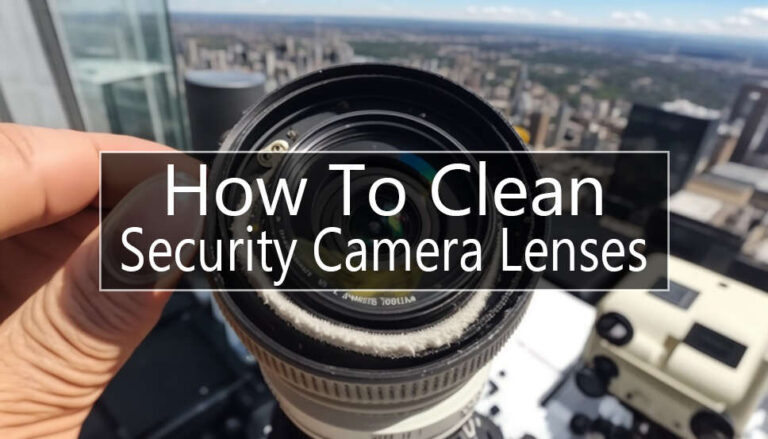

![How are security cameras helpful? [SOLVED] How are security cameras helpful? [SOLVED]](https://securitybros.com/wp-content/uploads/2024/02/ptz-security-camera-monitor-area.jpg)


