How to Clean Security Camera Lenses: Tips and Techniques
At times, security cameras may not provide clear footage due to dirty lenses, which can be caused by various factors such as environmental factors, dust, and dirt accumulation. To ensure that your security camera provides clear footage, it’s important to clean the lens regularly. In this article, we will discuss the best practices to clean security camera lenses.
Before we dive into the steps, it’s important to understand that there are different types of security cameras, and the cleaning process may vary based on the type of camera. Therefore, it’s important to consult the manufacturer’s manual before attempting to clean the lens. Additionally, it’s important to exercise caution when cleaning the camera lens to avoid damaging it.
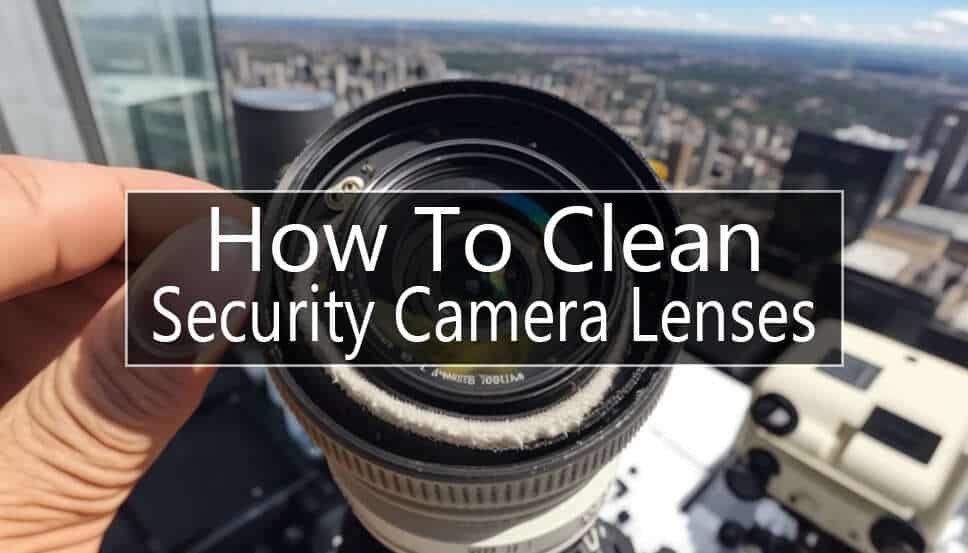
- 1. Gather the necessary tools
- 2. Turn off the camera
- 3. Remove the lens cover
- 4. Use the blower brush
- 5. Apply the lens cleaning solution
- 6. Gently clean the lens
- 7. Use a dry microfiber cloth
- 8. Reattach the lens cover
- 9. Turn on the camera
- 10. Clean the camera regularly
- 11. Clean the camera housing
- 12. Avoid using abrasive materials
- 13. Use a lens cleaning kit
- 14. Check the camera after cleaning
- 15. Seek professional help
1. Gather the necessary tools
To clean the security camera lens, you will need the following tools:
- A microfiber cloth
- A blower brush
- A lens cleaning solution
2. Turn off the camera
Before you start cleaning the camera lens, turn off the camera to avoid damaging the lens or the camera’s internal components.
3. Remove the lens cover
If your security camera has a lens cover, remove it before cleaning the lens.
4. Use the blower brush
Use the blower brush to remove any dust or debris that may have accumulated on the lens. Hold the camera upside down and use the brush to gently blow the dust away.
5. Apply the lens cleaning solution
Apply a small amount of lens cleaning solution to the microfiber cloth. Ensure that the cloth is damp and not wet, as excess liquid may damage the camera’s internal components.
6. Gently clean the lens
Use the damp microfiber cloth to gently clean the lens in a circular motion. Avoid applying too much pressure, as this may damage the lens.
7. Use a dry microfiber cloth
After cleaning the lens with the damp microfiber cloth, use a dry microfiber cloth to wipe away any remaining moisture. Ensure that the lens is completely dry before reattaching the lens cover.
8. Reattach the lens cover
If your security camera has a lens cover, reattach it after cleaning the lens.
9. Turn on the camera
After cleaning the lens and reattaching the lens cover, turn on the camera to ensure that the lens is functioning correctly and providing clear footage.
10. Clean the camera regularly
To ensure that your security camera provides clear footage, it’s important to clean the lens regularly. Depending on the environment and the type of camera, you may need to clean the lens weekly, monthly, or quarterly.
11. Clean the camera housing
Apart from the lens, the camera housing can also accumulate dust and dirt, which may affect the camera’s performance. To clean the camera housing, use a damp microfiber cloth to wipe away any dust or dirt.
12. Avoid using abrasive materials
When cleaning the camera lens or housing, avoid using abrasive materials such as paper towels or tissues, as these may scratch the lens or housing.
13. Use a lens cleaning kit
If you frequently clean your security camera lens, consider investing in a lens cleaning kit. A lens cleaning kit comes with all the necessary tools to clean the lens effectively without damaging it.
14. Check the camera after cleaning
After cleaning the camera lens, check the footage to ensure that the lens is providing clear and crisp footage.
15. Seek professional help
If you’re not comfortable cleaning the camera lens, seek professional help. A professional will clean the lens effectively without damaging it.
In conclusion, cleaning security camera lenses is an essential maintenance practice that ensures that the camera provides clear footage. To clean the lens effectively, gather the necessary tools, exercise caution when cleaning the lens, and consult the manufacturer’s manual if necessary. By following the steps outlined in this article, you can ensure that your security camera lens is clean and functioning correctly, providing clear footage for your surveillance needs.
Frequently Asked Questions:
Can I use a glass cleaner on my security camera lenses?
No, you should not use glass cleaners on your security camera lenses. Glass cleaners contain chemicals that can damage the lens coatings and cause discoloration or other defects.
Can I clean my camera lenses with a microfiber cloth?
Yes, a microfiber cleaning cloth is an excellent tool for cleaning camera lenses. Microfiber cloths are soft and gentle on the lens surface, and they do not leave any residue or lint behind.
What do I do if I accidentally damage my camera lens while cleaning it?
If you accidentally damage your camera lens while cleaning it, stop cleaning immediately and assess the damage. Depending on the severity of the damage, you may need to replace the lens or seek professional help for repairs. It’s important to handle your camera and lenses with care to avoid unnecessary damage in the future.






