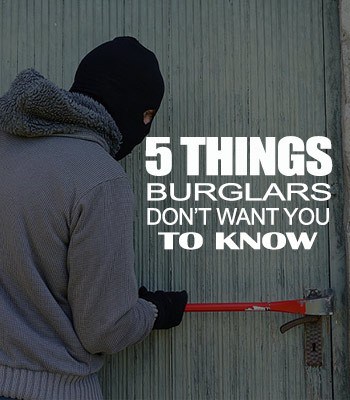How Secure Is My Password?
With cybercrime on the rise and hackers becoming more sophisticated, it’s essential to understand the strength and vulnerability of our passwords. In this article, we will delve into the depths of password security, explore best practices, and provide expert insights to answer the question, “How secure is my password?”

How Secure Is My Password?
When it comes to the security of your password, several factors come into play. It’s not just about choosing a random string of characters but also considering the length, complexity, and uniqueness of your password. Let’s take a closer look at each of these aspects.
Length of Your Password
The length of your password plays a crucial role in determining its security. Generally, the longer the password, the harder it is to crack. Ideally, your password should be at least 12 characters long. By increasing the length, you exponentially increase the number of possible combinations, making it significantly more difficult for hackers to guess or brute force your password.
Complexity of Your Password
Apart from the length, the complexity of your password is equally important. A complex password typically consists of a combination of uppercase and lowercase letters, numbers, and special characters. Including such variations makes it more resistant to various hacking techniques, such as dictionary attacks or rainbow table attacks.
Uniqueness of Your Password
Another vital aspect of password security is its uniqueness. Many people make the mistake of using the same password across multiple online accounts. This approach can have disastrous consequences since compromising one account can lead to a domino effect, granting unauthorized access to all your other accounts. It is strongly recommended to use a unique password for each online service or platform you use.
Best Practices for Creating a Secure Password
Avoid Common Passwords
Using common passwords, such as “password” or “123456,” is like leaving the front door of your house wide open for intruders. Cybercriminals are well aware of the most commonly used passwords and will try them first when attempting to breach an account. Make sure to steer clear of such predictable choices.
Utilize Passphrases
Instead of relying solely on a single word as your password, consider using a passphrase. Passphrases are longer combinations of words that are easier to remember but significantly harder to crack. For example, “correct-horse-battery-staple” is much more secure than a simple word.
Randomize Your Password
Creating a password that is random and unrelated to personal information adds an extra layer of security. Avoid using easily guessable information like your name, birthdate, or address as part of your password. Hackers can easily gather such information from various sources, increasing the vulnerability of your account.
Consider a Password Manager
Managing multiple unique passwords for various accounts can be a daunting task. However, using a password manager can alleviate this burden. Password managers securely store your passwords and can even generate strong and unique passwords for you. This way, you only need to remember one master password to access all your other passwords.
Frequently Asked Questions (FAQs)
Q: How often should I change my password?
Changing your password regularly is a good practice to maintain security. It is generally recommended to change your password every 60 to 90 days. However, if you suspect any unauthorized activity or have reason to believe your password has been compromised, it’s crucial to change it immediately.
Q: Are longer passwords always more secure?
A: While length is an important factor in password security, it is not the only determining factor. Longer passwords generally provide more security because they offer a larger pool of possible combinations. However, the complexity and uniqueness of the password are equally important. A shorter password with a complex combination of characters can be more secure than a longer password that is easy to guess. It’s crucial to strike a balance between length, complexity, and uniqueness when creating a secure password.
Q: Should I write down my passwords?
A: It is generally not recommended to write down your passwords, especially on easily accessible or unsecured mediums like sticky notes or notepads. However, if you struggle to remember multiple complex passwords, you can consider using a password manager to securely store your passwords. Password managers encrypt your passwords and require a master password for access, providing a safer alternative to writing down passwords on physical or digital notes.
Q: What is two-factor authentication, and should I use it?
A: Two-factor authentication (2FA) adds an extra layer of security to your online accounts. It requires users to provide two forms of identification: typically something they know (like a password) and something they have (like a verification code sent to their mobile device). Enabling 2FA significantly enhances the security of your accounts by making it more difficult for hackers to gain unauthorized access. It is highly recommended to use 2FA whenever possible to bolster the security of your online accounts.
Q: Can password cracking tools easily break strong passwords?
A: Password cracking tools can attempt various techniques to break passwords, such as brute force attacks, dictionary attacks, or rainbow table attacks. However, strong and well-constructed passwords are significantly more resistant to these cracking attempts. By following best practices like using long, complex, and unique passwords, you can greatly reduce the chances of your password being cracked by these tools.
Q: Is it safe to use biometric authentication instead of passwords?
A: Biometric authentication, such as fingerprint or facial recognition, can provide an additional layer of security and convenience. These methods use unique physical characteristics to verify your identity. While biometric authentication is generally considered secure, it is not without its limitations. Biometric data can potentially be compromised, and there have been cases of successful spoofing attacks. Therefore, it is recommended to use biometric authentication in conjunction with strong passwords for optimal security.
Q: What should I do if I suspect my password has been compromised?
A: If you suspect your password has been compromised, it’s crucial to act quickly to protect your accounts. First, change your password immediately. Ensure that your new password is strong, unique, and not easily guessable. Secondly, monitor your accounts for any unauthorized activity or suspicious transactions. If necessary, contact the respective service providers to report the incident and take appropriate action. Additionally, enable any available security features, such as 2FA, to further protect your accounts from unauthorized access.