Ezviz C3X AI Dual Lens Outdoor Smart WiFi IP Camera Review
This is a really interesting camera from Ezviz and according to them, this is the world’s first commercial-grade security camera with a dual-lens setup to record color night vision without the need to use spotlights.
One lens records ambient brightness and the other one captures color information, then they are merged together and the end result is an image that is rich in details and color even without using any supplemental lights.

However in complete darkness, like indoors, without any light source whatsoever, the camera will use normal black-and-white night vision instead.
And I think the camera did a good job capturing colors at night especially if it’s not in total darkness. I also think it’s great to see this new technology in more consumer-friendly smart cameras.
When I first turned on the camera, the image quality was not really that great but I think after I set the image quality to the highest, it looked good.
This is something you have to do in the PC client, it’s not possible to do it through the app, and I would recommend anyone buying this camera to do that as well.
And for full transparency to my readers, they did send me this camera over for review, however, any opinions in this article is strictly my own based on my experience testing this camera out. I will go over both pros and cons.
And if you are interested in buying one you will find my affiliate links in the beginning of this article with the most updated prices.
The camera records in 1080p at 30fps and uses a 4mm lens with a viewing angle of 106 degrees. It also uses AI to detect humans and vehicles and I think it worked really well.
I didn’t have any false alarms during the time I tested the camera and it could easily tell the difference between a human and a vehicle.
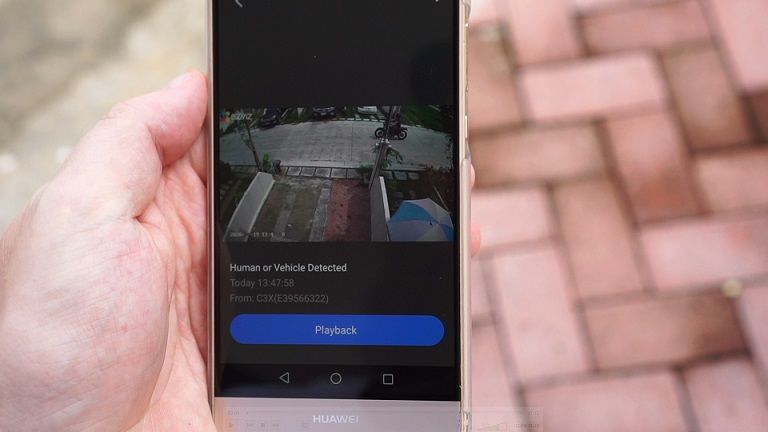
When it detects motion you will get an instant push notification to your smart device and you can watch it in playbacks directly from the SD card in the app.
It also has a loud siren and strobe light if you wanna use that to scare away any intruders and you can also record your own voice message if you want.
And the camera is IP67 rated so it shouldn’t have any problem with heavy rain. It has a working temperature between -30 to 60 degrees Celsius. I should also mention that these cameras can get quite hot but that’s normal so nothing to really worry about.
What we get in the box is the camera, power adapter, a quick start guide, drill plate, connector cover, and a bag with screws.

It’s a really small bullet camera and the size is about the same as the older Ezguard that I reviewed before. On the front of the camera, we have the dual lens, LED indicator, IR lights, and the spotlight. Under we got the microphone, speaker and by opening this cover we have the SD card slot and the reset button.
I tried to connect the camera to ONVIF device manager but it could not recognize the camera. But you can watch the camera using RTSP stream and I connected it to iSpy without any problem.
Connecting the camera to the app is really easy and only takes a few minutes. First, you need to download and install the Ezviz app from either Google Play Store or the app store depending on what device you are using.
After you have logged in to your account and the camera is blinking blue, click on the +icon to add a new device and then scan the qr code, and you will find the QR code on either the camera or on your quick start guide. You can either connect using an Ethernet cable or WiFi. For WiFi add your password and wait for it to connect. And that’s it.

Here we have a video history where you can watch playbacks recorded on the SD card. It can record 24/7 or when motion is detected. We can take snapshots, record videos, speak through the camera, and turn on the alarm.
Up here we can turn on or off live view, turn on or off sound, watch multiple cameras, change image quality, and full screen.
And to access the setting we to the top right corner. In the app, there are not that many settings but if we go to alarm notifications we set what type of detection we want, set up a schedule and what area we want motion detection to be activated, set the sensitivity, and here we can set the alarm tone and even record our own message. We can also turn on or off the spotlight.
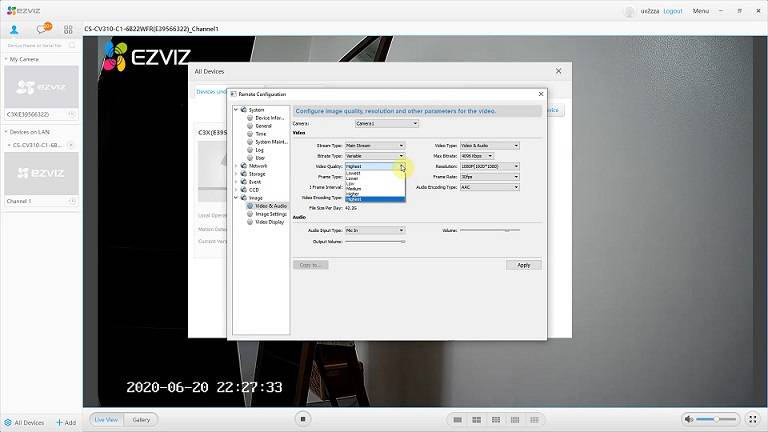
The camera doesn’t have a web interface but by downloading Ezviz PC client from their website we can access most camera settings that are not available through the app. And I highly recommend you do that.
So by clicking on the settings icon where it says All Devices down in the left corner and then we go to Advanced. Here we will find all the camera settings. So for example, if we go to Image, then Video and Audio, we can adjust the image quality, video encoding, frame rate, and things like that.
For video recordings please check out my YouTube video!
Disclaimer
Certain content that appears on this site comes from Amazon. As an Amazon Associate we earn from qualifying purchases. Read full Disclaimer Here!






