Ezviz BC1 Wire-Free Battery Powered Security System Review
These are 100% wire-free cameras that work together with a base station that is connected to your router and you can connect up to 4 cameras at the moment to one base station.

The base station is like an NVR, where all the recorded footage is stored on a MicroSD card.
The base station will also help give the cameras a more stable connection and longer range which also helps improve battery life.
And according to Ezviz the camera could last up to a year on one full charge but of course that depends on how often the camera wakes up and start to record.
But I’m sure they will last for quite some time since they are using a 12900 mah battery. And if you want you can also hook them up to Ezviz solar panel for even longer battery life.
There is also a very loud siren on the base station that can be activated when the camera detects motion.
Overall I think this is a really nice camera kit, so if you are looking for a wire-free battery-powered camera system, this is definitely something worth checking out.
However as always with battery-powered security cameras image quality won’t be as good as with wired cameras since they are made to use as little power as possible. So don’t expect to identify people unless they are really close to the camera.

The camera records in 1080p at 15fps and it uses a 2.8mm lens, which is a wide-angle lens with a 128-degree viewing angle. The camera has a PIR sensor as well as something called “person shape detection” which means based on the shape of the moving object the camera can tell if it’s a person or not.
And I think it worked really well, I didn’t get any false alarms during the time I tested the camera.
When motion is detected the camera will wake up and start to record and instantly send you a push notification to your smartphone that you can view in the app from playbacks recorded on the SD Card in the base station.
You have a couple of different settings where you can adjust the recording time, and if you have it set on power saving mode it will record for 20 seconds, and in performance mode it will record as long as the camera detects motion.
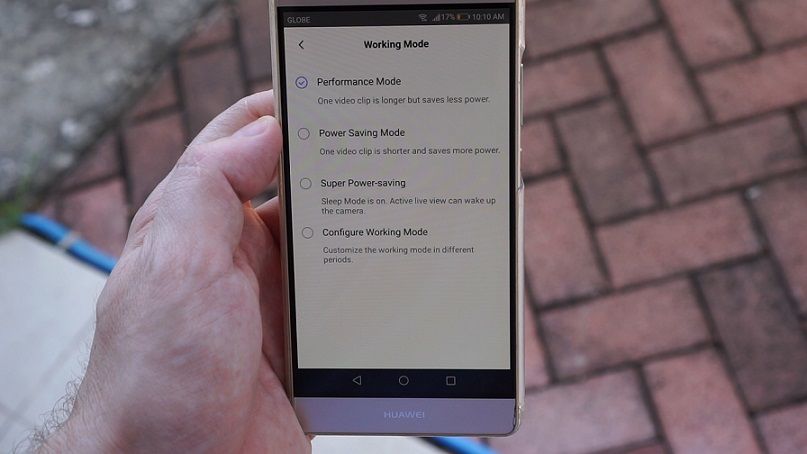
If you want you can also use their cloud service but that’s optional. It supports up to 256 GB MicroSD card.
The camera also has two built-in spotlights so it can record in full color at night. And the spotlights can also be used as flashing lights when motion is detected combined with a loud siren to scare away any intruders.
It also has two infrared lights for normal black-and-white night vision. And they have a distance of up to 10 meters.
It supports two-way audio so you can talk and listen through the camera.

These cameras can be used both indoors and outdoors since they are IP66 rated which means they are weatherproof. The working temperature is -20 to 45 degrees Celsius.
In the box, I got 2 cameras, a base station, two magnetic mounts, two screw mounts, a power adapter, a USB cable, mounting plates, a quick start guide, and a bag with screws.
Here on the front of the camera, we have the lens, LED indicator, two spotlights, the infrared lights that we can’t see now, the light sensor, and the PIR sensor. Under the camera, we have the sync button, speaker, and power port. The microphone is on the side of the camera.
On the base station, we have a speaker, power button, Ethernet port, and power port and reset button. And under we got the micro SD card slot. On top, we have the sync button and we can also turn off the siren here.
To set it all up was really quick and easy. First download and install the Ezviz app from Google Playstore or app store. Then login if you already have an account or create a new one. When you have the app open, tap the plus icon to add a new device, then scan the QR code and you will find the QR code under the base station.
Press and hold the sync button on the base station for 2 seconds until it flashes blue. Do the same with the camera and make sure it is within a meter’s range from the base station. Now we just wait until they are paired and that’s it. Now we can access the camera.

Here on the main screen we can access playbacks, take snapshots, record video, multi-screen, talk through the camera, turn on the alarm, and change image quality.
On the top right corner, we will find the settings menu. In working Mode, we have 4 different modes to choose from. I like the performance mode best.
In intelligent detection, we can choose between the PIR sensor or human shape detection. A nice thing is that you can adjust and check when the PIR sensor will detect motion by walking in front and the app will let you know when motion is detected.
In notifications we can turn on or off the siren and the flashing lights and how we want to get notified when motion is detected.
In the image, we can select different image styles, as well as turn on full-color night vision or only use infrared night vision.
To view recorded footage, please have a look at my YouTube video!
Disclaimer
Certain content that appears on this site comes from Amazon. As an Amazon Associate we earn from qualifying purchases. Read full Disclaimer Here!






