Boavision Super Mini Outdoor PTZ 5X Zoom IP Security Camera Review
This is a really small PTZ camera from a company called Boavision. I got this camera from Aliexpress and I paid 70 dollars for it including shipping when it was on sale. You can also buy it on Amazon for around 110 dollars.

The camera uses a 2MP sensor and records in 1080p. There are two versions of this camera, one with a 2.7-13.5mm varifocal lens, which is the one I got, and then you have one with a fixed 4mm lens as well.
It can Pan 355 degrees and Tilt 90 degrees and you can adjust the speed when you Pan/Tilt the camera, but when zoom in and out it uses the same speed, which is really slow. And the autofocus is kinda slow as well.
This camera is made for outdoor use with an IP66 rating which means it should have no problem with heavy rain. The working temperature is -20 to 60 degrees Celsius. You can record 24/7 or when motion is detected directly to the SD card, and you can use up to 64GB.
It also supports ONVIF so you can use it with third-party NVRs or software. I connected the camera to the ONVIF Device Manager without a problem.
And by using an APP on your smart device you will get instant push notifications when motion is detected. And you can go back and view playbacks recorded on the SD card.
The camera works with 2,4ghz WiFi or as a wired camera.
It supports 2-way audio so you can talk and listen through the camera.

For night vision it uses 4 infrared LEDs and 2 white LED lights so you can set the camera to either use normal black and white IR night vision or something called smart night vision, which means when the camera detects motion it will turn on the white LED lights for full-color night vision.
They will stay on for 30 sec and then the camera will switch back on to normal IR night vision.
In the box, we got the camera, Power Adapter, CD and a Quick Start guide, Antenna, Networks cable, and a screw kit.

Most of the camera is made of plastic except for half part of the camera housing, which is made of metal. And since it’s made of plastic the quality feels a bit cheap but I guess you can’t expect too much either from a 70-dollar PTZ camera.
On the front, we got the lens, 4 Infrared LEDs, 2 white LED,s and under we got the microphone and then the speaker. To insert the SD card we need to open up this cover.
You can access the camera through a web interface, the App, or using client software. So to access the camera through the web interface you need to type the IP address of the camera into your browser’s address bar. The default username and password is admin.
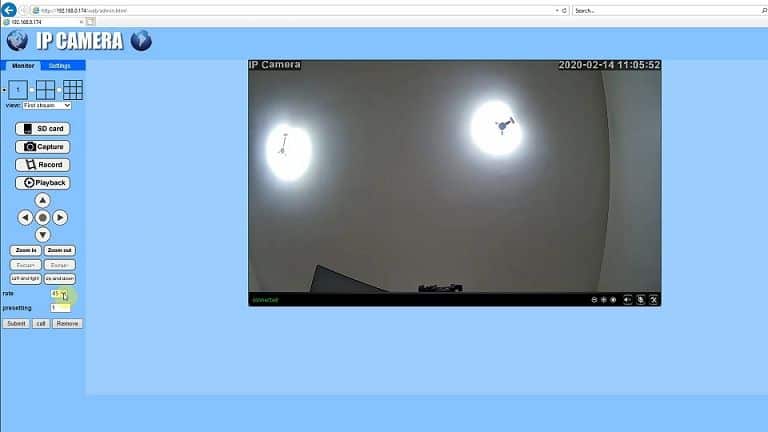
Here we got the PTZ controls and the zoom in and zoom out. We can also set the speed of how fast we want the camera to pan and tilt. 1 is extremely slow and I can’t see it being useful even at the highest speed 63 its not really that fast. We can also set preset points here.
If we click on settings and then video we can change the video coding, bitrate, fps, and image quality. In image settings, we can adjust brightness, saturation, contrast, and exposure. We can turn on or off the wide dynamic range and change the night vision mode.
If we go to alarm, and then motion detection, here we can set, up to 4 individual areas where we want motion detection to be active, which can be quite useful to reduce false alarms.
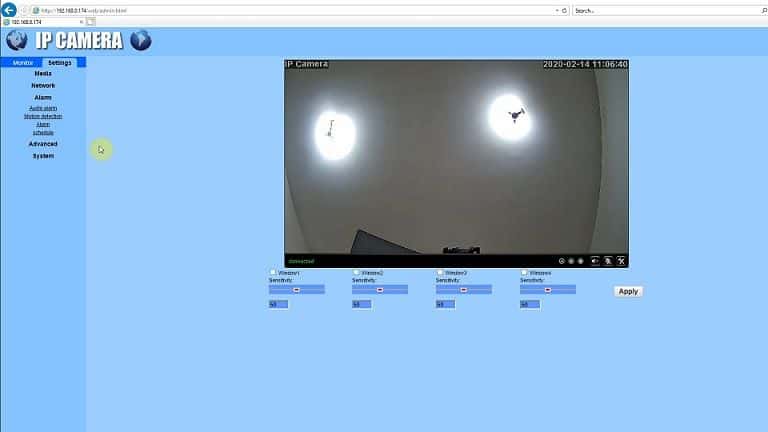
Connecting the APP and the camera is really easy and done in a couple of minutes. First, download an APP called CamHI from Google play store or APP store depending on what device you are using. You can connect to the camera either by using the ethernet cable or by AP mode.
And I will show you how to do it using AP mode. So connect the power cable to the camera and wait for a minute or so then go into your phone’s WiFi and check for a WiFi called IPCAM followed by some numbers.
Click on connect, and then add the password, which is 01234567. Now you should be connected to the camera, so open up the app go into WiFi settings, and add your home WiFi. And that’s it, easy right?
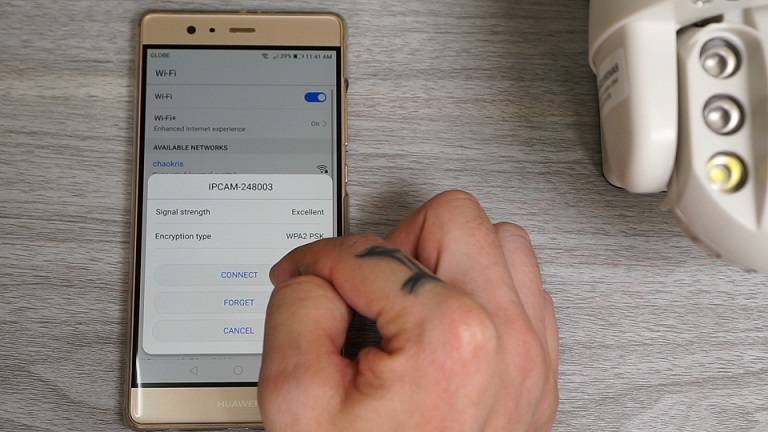
Here we can access the recordings by clicking on the video, and then selecting your camera if you have set the camera to record 24/7 you will see something called Plan recording and by default, it will create a new clip every 10 minutes. The alarm recording is when the camera detects motion and each clip is 15 sec.
If we go back out and then click on settings, we can turn on or off motion detection, and in action with the alarm, we can for example turn on the alarm siren and we can also record our own sound, which is kinda nice.
Other than that most of the settings are the same as in the web interface. However, one thing that I miss in the app is PTZ controls, the only way to pan and tilt is by dragging your finger on the screen, which really hard to control.

For recording samples of the Boavision Mini PTZ IP camera, please check out my YouTube video.
Disclaimer
Certain content that appears on this site comes from Amazon. As an Amazon Associate we earn from qualifying purchases. Read full Disclaimer Here!






