Blackbox S WiFi Indoor PTZ Security Camera Review
The BlackBox is a compact WiFi indoor PTZ security camera that records in 1080p. It supports up to 128 GB microSD card for local storage which means there are no monthly cloud storage fees if you don’t need a subscription. This camera works with any Android or Apple device and after the latest firmware update, it also supports ONVIF.

You can Pan the camera 355°, tilt it 150°, and use the digital zoom to make sure you capture every angle of your room.
The camera uses some nice privacy features as well, for example, you can blind the lens anytime you want by clicking “lens off” or you can use GEO-Fencing which means that eveytime you are in the range of the same WiFi as the camera it will go into sleep mode
What you get in the box is a USB power cable, mounting screws, a protective strip, a mounting bracket with double-sided tape, a Quick installation guide, and of course the camera.
If you feel that the edges are too sharp on the camera you can use the protective edgeguard. It’s easy to apply, just remove the tape and then line it up, and then fold it over the edge. I personally don’t like the look with the edgeguard on but I can see why they include it since the edges are really sharp.
Underneath the camera, you will find the SD card slot, the reset button, the speaker, the microphone, and the status light.
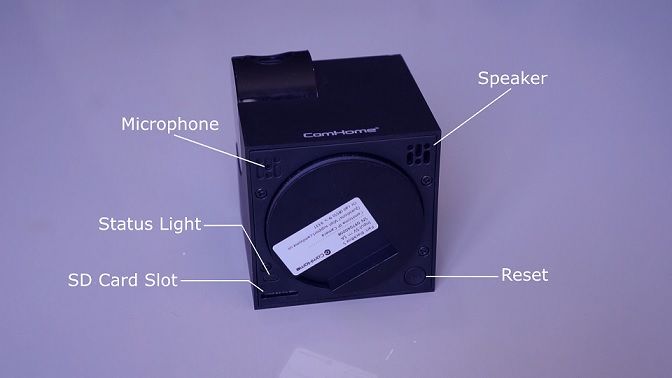
After you have downloaded and installed the CamHome App from the App Store or Google Play Store you need to create a new user account and then you click on the + icon in the top right corner and follow the instructions. When you are connected to the camera you can start playing around with all the different settings.
First, you might want to change the image quality to the highest which is 1080p/2megapixels. By clicking on the PTZ icon you can start Pan, Tilt, and Zoom the camera with the arrows on the screen.
And if you need cloud storage they do give you 7 days for free and after that, you need to pay as example, if you go for a 3-day cycle, 24/7 recording it will cost you 40 dollars a year.
Disclaimer
Certain content that appears on this site comes from Amazon. As an Amazon Associate we earn from qualifying purchases. Read full Disclaimer Here!






