Anpviz PTZ 4X Zoom POE Dome IP Security Camera Review
So this mini dome PTZ camera can be used for both indoor and outdoor use because of its really compact size. And it feels like a high-quality camera, and it should be since this is an OEM Hikvision camera sold by Anpviz.

Check latest price on Aliexpress!
And I think the Image quality was good and you should have no problem identifying a person, within a reasonable distance of course. The camera also supports some smart detections like, Face detection, Intrusion Detection, Line Crossing Detection, and a few others.
What it doesn’t support is patrol and pattern, which is a disappointment. You can however set up to 300 preset points.
The camera sells for about $150 at the moment on Amazon and about the same on Aliexpress. And for full transparency to you guys, they did send me this camera over for review, however, any opinions in this review are strictly my own based on my experiences testing this camera out. I will go over both pros and cons.
And if you are interested in buying this camera you will find my affiliate links at the top of this article.
So the camera records in 1440p at 25fps using a 4mp CMOS sensor. It uses a 2.8 to 12mm lens, which means it has 4 times the optical zoom. You can Pan the camera 330 degrees and Tilt it 90 degrees as well as set the speed of how fast you want the camera to Pan and Tilt.
If you want, you can use an app called Guarding Vision and connect it to the camera and receive push notifications to your smart device when the camera detects motion, or when a smart event occurs.
You can watch the recorded footage in playbacks in the app and the camera supports up to 256GB MicroSD card.
I should also mention that a couple of times when I got a motion alert in the app, it didn’t want to play it for whatever reason, so I did have some minor issues with the app.

Anyway, the camera is IP66 rated which means it should be dust and waterproof. It has a working temperature between -20 to 60 degrees Celcius. It is also vandal-proof with an IK10 rating which basically means the camera can handle 5kg dropped from 400mm without breaking.
Since this is an OEM Hikvision camera it’s plug and play with Hikvision NVRs and software. It also supports ONVIF so you can use it with any NVR or software that supports ONVIF.
I connected it to ONVIF device manager without any problem but you do need to activate it and set up an ONVIF profile in the web interface.
Infrared distance is supposed to be up to 20m. And I think night vision looked OK.

What we get in the box is the camera, two quick start guides, an after-sale service card, a CD, a cable protector, and a bag with screws.
To open up the camera and to access the SDcard slot, we first need to remove this black cover, and to do that just insert a screwdriver in the cracks and bend a little. You will scratch the paint unless you use some kind of plastic tool to open it. After it’s removed unscrew the 4 screws holding the dome and remove it. Here you will find the SD card slot.
To connect to the camera, we first need to activate it and set a password. We can do that either through the web interface, the SADP search tool, or through client software. I will show you how to do it using the SADP tool.
This is a free tool that you can download on the HIKvisions website. When you open it up and your camera is connected to your network it will show up here automatically. Select your camera and add a password and click activate.
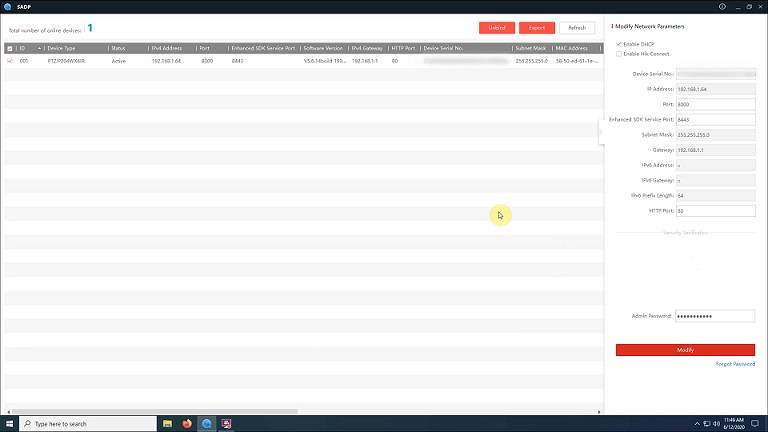
Now you can add security questions, or you can skip this step if you don’t wanna use that. Now we can change the IP address or you can enable DHCP, which means your router will assign an IP address, that will work within your network. When you are done insert your password and click modify. Now you can see the status changed to active.
To access the camera through your web browser just type the camera’s IP address in the address bar and click enter. The default username is admin and the password is the one you selected when you activated the camera.
If you are familiar with Hikvision you will recognize this web interface. Here on the right, we got the PTZ controls, zoom in and zoom out as well as focus. This is where we adjust the speed of the Pan and Tilt, 1 is really slow and 7 is really fast.
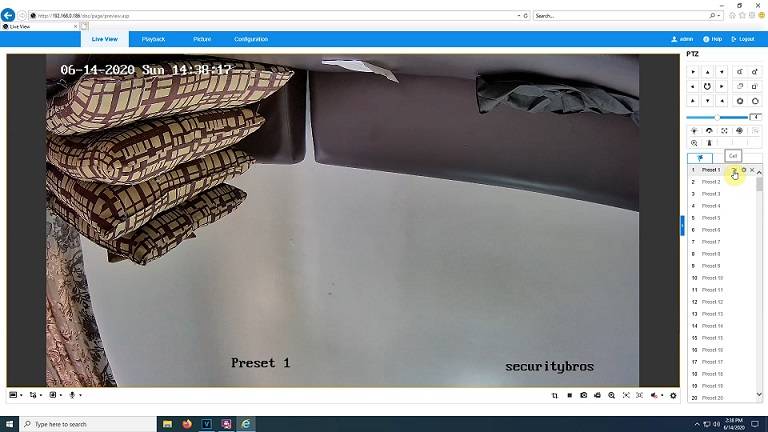
We can set up to 300 preset points and to do that we just move the camera to where we want and click set. After that, we can click call or delete the preset.
If you inserted a SD card it needs to be formatted before we can use it. And to do that, go to configuration, and then click on storage and storage management. Your SD card should show up here, and to know if it works, the status should be normal. Select your SD card and then click format.
To activate ONVIF we go to network, advance settings, and then integration protocol and enable ONVIF, You also need to add a user.
For video recordings please check my YouTube video.
Disclaimer
Certain content that appears on this site comes from Amazon. As an Amazon Associate we earn from qualifying purchases. Read full Disclaimer Here!






