Annke NC400 NightCroma 4MP Full Color Night Vision POE Bullet IP Camera Review
I’ve tested a few full-color night vision cameras here on Securitybros, for example I recently did a video comparing Hikvision colorvu with the Ezviz c3x and I must say this new Annke NightCroma is not far behind the Hikvision when it comes to capturing colors at night.

After testing the camera for a few days I really think this is a great value camera that’s worth checking out if you are looking for a full color night vision camera.
The reason these cameras can record full color at night is that they are using a big wide open lens with an aperture of F1.0 which means a lot of light will hit the sensor so it can produce brighter images. The camera also has a white LED light which is used in total darkness or whenever you need some extra light.
You can have the white LEDs turn on automatically when it gets dark or you can set a schedule if you want it to turn on at a certain time. Unfortunately, you can’t have the camera turn on the light when it detects motion.
The camera uses a 4MP sensor and can record 2560 by 1440 at 20fps. The camera I got uses a 2.8mm lens with a viewing angle of 102 degrees and I think that’s the only one available.
You can use this camera with the Annke View app and get instant push notifications to your smart device when the camera detects motion, however since the camera doesn’t support an SD card, you do need to set up some kind of storage for the camera.

It does support ONVIF so you should be able to connect the camera to most brand NVRs or software that support ONVIF. And I connected the camera to the ONVIF device manager without any problems.
However, you do need to activate ONVIF first and set up a new ONVIF profile, which you can easily do in the web interface.
Unfortunately, the camera doesn’t have a microphone so it can’t record audio.
The build quality is really good, it’s all made of metal and I do like the design of the camera. It definitely has a premium feel.

This camera is made for outdoor use with an IP 67 rating which means it’s water and dust-proof and shouldn’t have any problems with heavy rain. The working temperature is -30 to 60 degrees Celsius.
What we get in the box is the camera, user manual, Drill template, sticker, weatherproof connector cover, and a bag with screws.
To connect to the camera for the first time we need to activate the camera and there are a few ways to do that, and I will show you how to do it using the SADP tool which you can download on Annke’s website.
So when you have the camera powered on and connected to your router, open up the SADP tool, and the camera should show up here automatically. Check the box and activate the camera by creating a new password. Now you can change the IP address or if you want use DHCP.
Now when the camera is active and we have the IP address we can open up Internet Explorer and type the IP address of the camera in the address bar to access the web interface. The default username is admin and the password is the one you picked when activated the camera.
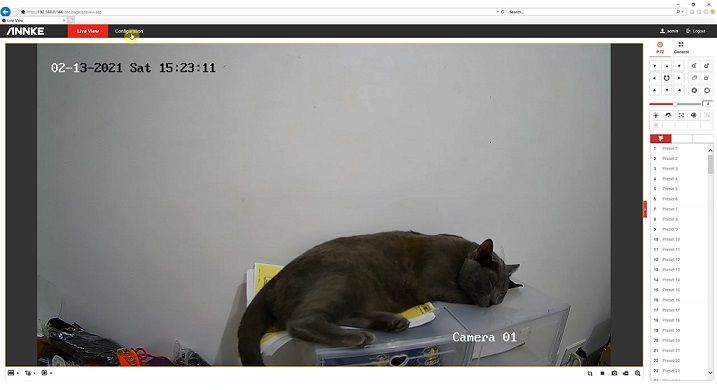
So in here, we have access to all the camera settings and if you are familiar with Hikvision you recognize this web interface.
If you want to enable ONVIF, we go to Network, advanced settings, then Integration Protocol click Enable ONVIF, and then create a new user.
This camera doesn’t support any smart events so what you can do is set up motion area, sensitivity, schedule, and how you want to get notified when motion is detected.
For recordings check out my Youtube Channel.
Disclaimer
Certain content that appears on this site comes from Amazon. As an Amazon Associate we earn from qualifying purchases. Read full Disclaimer Here!






