8 Best Budget Wireless and WiFi Security Camera Systems 2024



BEST
BATTERY POWERED
eufy
Rating: ★★★★☆ 4.3/5✅2K Resolution✅Built-in GPS✅Starlight Sensor
As someone who’s been tinkering with and testing security cameras for a number of years, I’ve developed a keen eye for what works and what doesn’t in-home surveillance. My interest started as a personal quest to enhance my own home security and grew into a more serious pursuit as friends and family began seeking advice. Over time, this led to a broader exploration of available products and a deeper understanding of the technology.

In selecting these wireless surveillance systems, I’ve relied on direct experience with the products, feedback from users, and a thorough review of their features and performance. I’ve looked for systems that offer a good mix of quality, ease of use, and affordability. Whether you’re looking to protect your home or just keep an eye on things while you’re away, I believe these options are among the best budget-friendly choices you can find on Amazon. Here’s a rundown of the systems that caught my eye:
Don’t forget about power! While wireless cameras offer easy setup, factor in battery life or the need for nearby outlets for continuous recording.
ANNKE WS300 8CH WiFi Security Camera System

I’ve tested a few Annke cameras over the years and they are usually made of high quality in my opinion. The WS300 WiFi system comes with 8 cameras and one 8-channel NVR with a pre-installed 1TB hard drive, which should last for a while. The cameras record in 2304 X 1296 and at night they can record up to 100ft using the built-in IR lights.
The cameras have a built-in microphone so you can record audio but they don’t have a speaker for two-way audio. They support human detection so based on the shape of an object they can tell if its a human or not. This will help reduce false alarms.
With the Annke sight app, you will get instant push notifications when the cameras detect motion, which you can then view directly in the app even when you are away from home.
And it is very easy to install this system. Something you need to think about is that each camera needs power, this is not a Wire-Free battery-powered security system. So some planning is needed to make sure you have an outlet near each camera.
Reolink Trackmix with NVR WiFi Security System

Reolink Trackmix is one of the best dual-lens PTZ cameras that I’ve tested. So this kit comes with two cameras (Reolink trackmix) and one NVR with a 2TB pre-installed hard drive. And since this is a 8-channel NVR it means you can add more cameras in the future if you wish. Each camera you add uses one channel on the NVR.
If you are not familiar with the Reolink trackmix, it is an auto-tracking dual-lens IP camera. So it can track and follow humans and vehicles and it can track either digitally or using Pan and Tilt. These cameras record in 4K with one lens and 108p with the other and they record simultaneously.
And for remote viewing, you can use the Reolink app to get instant push notifications when motion is detected. I think this system combined with some other Reolink cameras you have a really good surveillance system for an affordable price.
eufy Security eufyCam S330

This Eufycam 3 security system is 100% wire-free, which means the cameras are battery-powered. And what’s nice with these cameras is that they have a built-in solar panel that will constantly charge the cameras.
The eufycam 3 records in 4K so you will have very sharp image quality. Something worth mentioning as well is that battery cameras do not record 24/7, since that would drain the battery in just a few hours. Instead, they are always on standby and when motion is detected they start to record.
So this camera kit comes with a eufy base station (or NVR) that all cameras are connected to. And it comes with pre-installed 16GB storage but you can expand up to 16TB using a portable hard drive if you want.
You can view the cameras from anywhere using the Eufy app and get instant push notifications when the cameras wake up and start to record. The eufycam 3 also supports AI facial recognition.
Firstrend 5MP WiFi Security Camera System

If you are looking for a really budget-friendly this is probably it. For the price, this is really good value. What you get in this kit is four 5MP WiFi IP cameras and one NVR with a pre-installed 2TB hard drive which should last for a while before it starts to overwrite old recordings.
Everything is plug and play so very easy to set up and install by yourself. The 4 IP cameras support human detection so you shouldn’t get too many false alarms with these cameras. They also have a built-in microphone to record audio but they don’t have a speaker so you can’t talk through the camera.
In the listing on Amazon it says this is a Wireless system but that doesn’t mean it is wire-free, each still needs to be connected to a power outlet.
Reolink 4K Wireless Security Camera System

For all its features and added perks, this home and office security system is amazingly affordable. This system comes with its own network video recorder (NVR) kit and four 4K waterproof cameras suitable for both indoor and outdoor use.
It has an enormous storage capacity – a whopping 2 terabytes of hard disk space – for extended hours of video recording. No need for drivers; just plug it in and your system will recognize your device quite easily (plug-and-play). You can use any mobile device with browser support and internet or WiFi connectivity to link up, view, configure, and control your cameras remotely in any place.
These cameras are equipped with infrared lights, night vision (65-100 feet), as well as built-in spotlights for full-color night vision. Two-way audio and comes in a waterproof, aluminum body.
XMARTO 2K Auto-Track PTZ Wireless Security Camera System

If you want more than the usual home security camera system, this one’s for you. With no less than 4 weatherproof 2K PTZ auto-tracking cameras and 1 terabyte of memory space, this security camera system packs a punch. The NVR also comes with its own WiFi router and can reach up to 1000 feet in open space or 200 feet obstructed. The NVR has 10 channels so you can add 6 more cameras if you want.
These cameras will track humans when detected however in my experience, auto-tracking from cheaper cameras is not really reliable. Sometimes they miss tracking, and other times they point in the wrong direction. So if auto-tracking is what you need, I would spend some extra money and get the Reolink Trackmix instead.
Setup is also a breeze with its hassle-free, plug-and-play, installation. Instantly view your cameras from any smartphone or mobile device over the internet or through the WiFi.
ZOSI 2K Wireless Security Camera System

This WiFi surveillance system from Zosi comes with four 3MP WiFi cameras. They can record in full color at night using the built-in spotlight and of course, they can also record in black and white using infrared lights. You can also talk and listen through these cameras since they have a speaker and a microphone. They are not battery powered so they still need to be connected to a power source.
They also support AI human detection. The NVR has 8 channels, so you can add another 4 cameras if you want in the future.
It’s also capable of being accessed from mobile devices through its free, downloadable app. The user interface is user-friendly even for first-time users. It comes with a massive 1 terabyte of hard disk space, so you won’t have to worry about running out of memory too quickly.
Anran 3MP Wireless Security Camera System

I’m kinda familiar with Anran security cameras since I’ve reviewed a few on my Youtube channel. And I think overall they deliver good image quality for a decent price. These cameras in this WiFi security system can Pan using a motor which you can control through an App. This kit comes with 4 cameras and 1 NVR with a 64GB SD Card. The cameras can record in 2K resolution.
They support audio recording and two-way audio. And since they are PTZ (Pan/Tilt/Zoom) you can easily move the cameras to a new position through the Anran APP.
And this is a plug-and-play security system so even for the not-so-experienced with IP cameras, this is really easy to set up and install. You can have the cameras to record 24/7 or only when they detect motion.
| Product Name | Resolution | Night Vision Range | Field of View | Motion Detection | Audio |
|---|---|---|---|---|---|
| ANNKE WS300 | 2K | 100ft | 70 degrees | Yes | Yes |
| Reolink Trackmix with NVR | 4K | 50ft | 104 degrees | Yes | Yes |
| eufyCam 3 Wire-Free Security System | 4K | 100ft | 135 degrees | Yes | Yes |
| Firstrend 5MP WiFi Security Camera System | 5MP | 65ft | 90 degrees | Yes | Yes |
| Reolink 4K Wireless Security Camera System | 4K | 100ft | 80 degrees | Yes | Yes |
| XMARTO 2K Wireless Security Camera System | 2K | 150ft | N/A | Yes | Yes |
| ZOSI 2K Wireless Security Camera System | 2K | 100ft | N/A | Yes | Yes |
| Anran 3MP Wireless Security Camera System | 2K | 100ft | 90 degrees | Yes | Yes |
Why are cheap home security cameras do it yourself so popular?
In recent years, the market for home security cameras has expanded to include a wide range of affordable, do-it-yourself options. These cameras often come with user-friendly interfaces and can be easily installed by the homeowner, without the need for professional installation.
Many models offer basic features such as motion detection, night vision, and two-way audio communication, making them a practical and efficient choice for monitoring your home. With the ability to access footage remotely via smartphone apps, these cameras provide peace of mind and can be an effective deterrent against burglary and theft.
While they may not offer the advanced features of more expensive systems, DIY home security cameras provide a practical and budget-friendly option for homeowners looking to secure their homes.
Back in the 90s, security cameras were limited to public places, business establishments, and some affluent and well-to-do homeowners. CCTVs were quite expensive and required qualified professionals to install them properly.
In this day and age, security cameras are much easier to come by, and finding one for your home or office is just a search away. In fact, you can type the phrase ‘security camera’ and you’ll have the links to suppliers and online stores listed on the very first page.
Due to the affordability of most security cameras, and their effectiveness as a crime deterrent, they have become a necessity rather than a luxury that it once was. You can buy one for home security with the most basic features and functionalities and decent image quality for 50 dollars or less.
For pricey ones, you’ll have more features and better image quality but the choice really depends on how you want your security camera to serve your domestic needs. As a rule, you should always read the product specifications to know its functions and capabilities before making any purchase.
Here are 10 things to consider when buying your first Wireless or WiFi security camera system:
1. Camera resolution.
This should be the first thing in mind if you plan to use the video footage as forensic evidence. Grainy or pixilated images will offer little help, although you can still use the time reference and other relevant details such as clothing, height, complexion, etc.
Take note when buying a high-res security camera, high definition or HD is usually 720p while full HD is 1080p. The higher the number, the better. Just bear in mind that it will also take up more battery life and Internet bandwidth.
2. WiFi range.
Wireless cameras have a big advantage of being moved freely from one place to another around your home. In most cases, signal strength is sufficient enough to maintain a good connection for your security cameras installed around the house.
They may also come with Ethernet ports for wired connections, preferably via power-over-Ethernet (PoE) as it eliminates the need for AC adapters for each individual camera. Your router must also support PoE for this to work.
3. Night vision.
This is pretty much a standard for almost all security cameras. Night vision capabilities may be slightly different for each camera. Most home security cameras use infrared (IR) LED illumination since they are relatively cheap and can be easily integrated into IP cameras.
Other methods such as image intensification and thermal vision are seldom used because they are quite expensive and are rather bulky compared to their IR counterparts. IR night vision is also ideal for perimeter protection because of its ability to perform high-speed video capture, and facial identification, and can render high-definition images at certain distances.
4. Backup power.
You might experience power outages from time to time, so it would be wise to include this feature in your list. Some crooks will exploit power outages or deliberately cut off your power supply to avoid detection.
That’s why manufacturers are now incorporating this feature in most of their products. Security cameras with battery backup can run up to several minutes, giving them precious time to capture, send message alerts, and save them in remote locations.
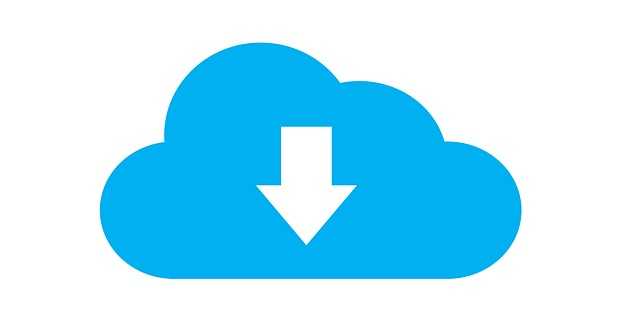
5. Cloud storage.
Along with night vision and backup up power, your security camera’s ability to record and store video recordings and images using cloud services maximizes its effectiveness as a home security device. This may come as an option or bundled with the device itself as part of their cloud storage plans.
One advantage of cloud storage over physical storage is that your recorded data is not susceptible to theft, unlike physical memory which can be stolen along with your security camera.
6. Memory storage.
Security cameras must also have a physical memory storage slot as an option in case you don’t want to subscribe to the manufacturer or any third-party cloud services. Local storage can help you save money by not having to pay monthly storage fees.
However, it is good advice to subscribe for cloud storage on some occasions like when you’re on a weeklong vacation or business trip and you need extended hours of video surveillance, or when you think you need to tighten your security so that your data is always safe with you.

7. Mobile app.
Linking the best wireless camera security systems up with mobile devices shouldn’t be a problem at all. Pairing your devices requires minimum effort and basic know-how in software applications. Some security cameras can work using third-party software that meets your device specifications, but be aware of certain privacy and security issues regarding the use of this free software.
Mobile apps allow you to view, control, and customize the way you want your security camera to do its work for you. Just be aware that if your device can have access to it, so can other people. So always make it a point to change the default password and use only software from trustworthy sources.
8. Motion sensors.
This feature is already incorporated in almost all security cameras. It’s usually turned on when no one is left at home and you want your security camera to capture videos or images of any moving object and send it to you via push notifications. You have to play with the settings a little bit to make it work just right.
Setting the sensor’s sensitivity too high will often trigger false alarms which can become an annoyance. Narrowing the range of detection can also help you trim down false positives. Make sure it has this option; otherwise, you might just turn the sensors off altogether if it gets too bothersome.
9. Field of view.
Your camera’s viewing angle will determine how far and wide your device can see a particular area. Typically, most security cameras deployed outdoors have wide-angled lenses to cover as much area as possible in one look. Are you looking for a Pan-Tilt-zoom camera make sure you check out guide for best ptz ip camera.
10. Two-way audio.
Although not a necessity, this feature may come in handy if you want to issue an order or scare off a red-handed intruder. Being able to hear something away from your field of view gives you a greater sense of what’s going on around the house. Just see to it that your speakers are loud enough, otherwise, you have to hook it to an external speaker.
Some brands offer extra features such as facial recognition, pan-tilt-and-zoom, scheduling, web client access, and a WiFi security boost. You may also want to have these features in your security cameras for added protection or as the need arises. In the meantime, take a tour of our choicest picks of some of the best, value-for-your-money WiFi security camera systems for 2023.
We also have a list of the best indoor security camera for your business if that’s what you looking for!
FAQ Frequently Asked Questions
Q: What are the benefits of using a wireless or WiFi security camera system?
A: Some of the benefits include easy installation, remote access to video footage, and the ability to monitor multiple cameras from a single device. They also eliminate the need for wires or cables, which can be more aesthetically pleasing and convenient for some users.
Q: Can someone hack into my wireless or WiFi security camera system?
A: Yes, it is possible for someone to hack into your security camera system if it’s not properly secured. This could allow them to view the footage or control the camera’s movements. It’s important to follow best practices for securing your camera system to reduce the risk of hacking.
Q: How do I secure my wireless home security camera system?
A: There are several ways to secure your wireless or WiFi security camera system. First, make sure that the camera’s firmware is up to date, as manufacturers often release updates to address security vulnerabilities. You should also use a strong password and enable two-factor authentication if it’s available. Finally, consider using a virtual private network (VPN) to encrypt your connection when accessing the camera remotely.
Q: What is the difference between wireless and WiFi security camera systems?
A: Wireless security camera systems use a radio frequency (RF) signal to transmit video footage from the camera to the receiver. These systems typically use a dedicated wireless network, such as a 2.4 GHz or 5 GHz frequency band, to transmit the signal. WiFi security camera systems, on the other hand, use your existing WiFi network to transmit the video footage. This means that WiFi cameras do not require a dedicated network and can be accessed using the same WiFi network that you use for other devices in your home.
Q: How do I ensure that my surveillance system is functioning properly?
A: To ensure that it is functioning properly, it’s important to regularly check the camera’s video feed and test the remote access features. You should also check the camera’s firmware version and update it if a new version is available. Additionally, you may want to consider setting up alerts for motion detection or other events so that you are notified if there is any activity in the monitored area.
Q: Do I need a special router to use a WiFi security camera system?
A: You do not necessarily need a special router to use a WiFi security camera system, but it’s important to ensure that your router meets the minimum requirements for the camera. This includes supporting the required WiFi frequency band (2.4 GHz or 5 GHz), as well as having sufficient bandwidth to support the camera’s video stream.
Disclaimer
Certain content that appears on this site comes from Amazon. As an Amazon Associate we earn from qualifying purchases. Read full Disclaimer Here!






